
Cline v3.41 adds GPT-5.2, Devstral 2, & ergonomic model switching
GPT-5.2 brings frontier-level agentic performance. Devstral 2 is the best open-weights option for Cline. And the new model picker makes switching between them instant.
<cline-thoughts />

GPT-5.2 brings frontier-level agentic performance. Devstral 2 is the best open-weights option for Cline. And the new model picker makes switching between them instant.

Understand AI-generated code before you ship it
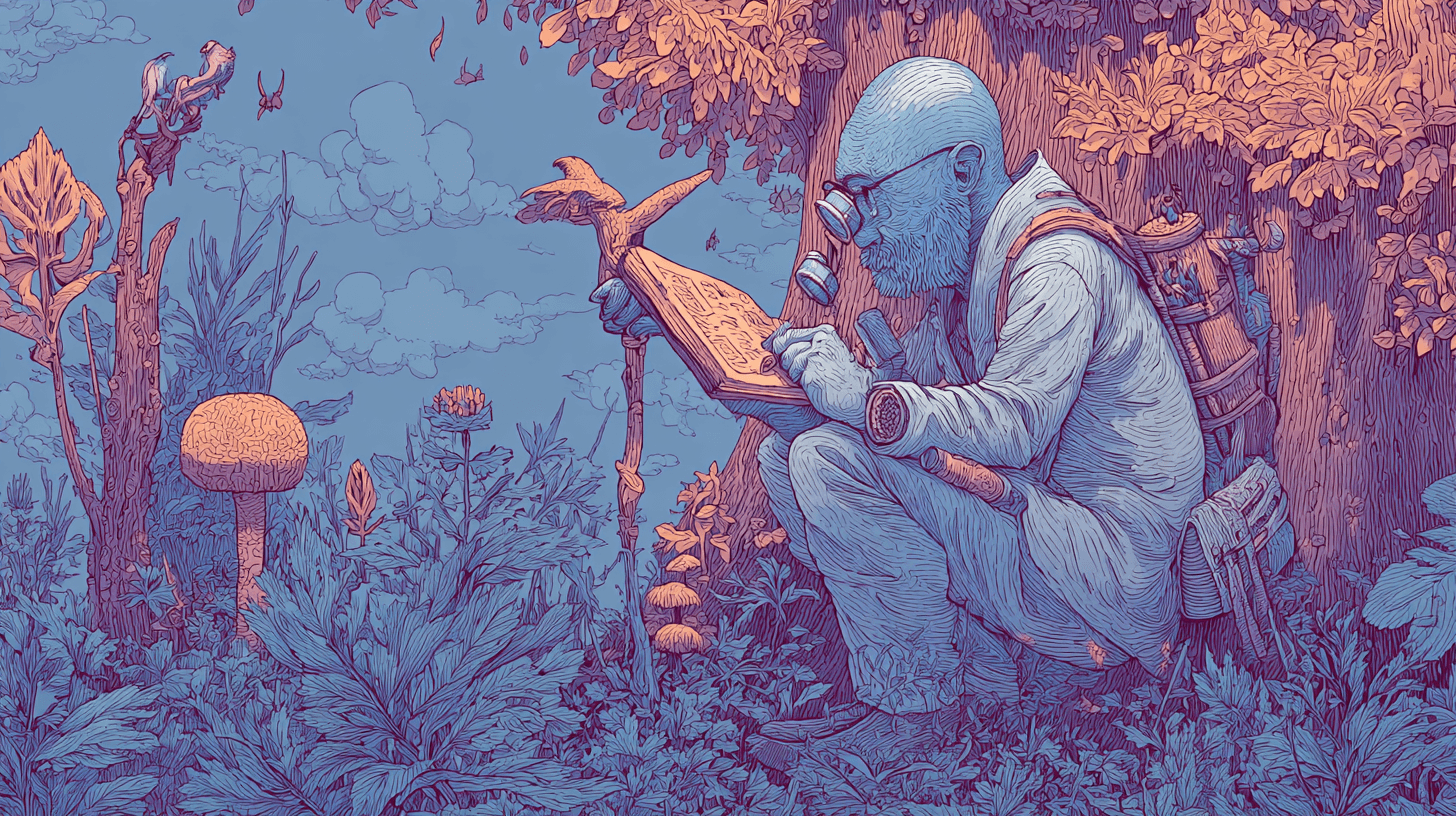
After weeks with GPT-5.1, we discovered it's unlike any coding model we've seen. It investigates obsessively, follows structure religiously, and sustains focus across massive tasks. We adapted Cline to channel these traits into stable, long-running execution.