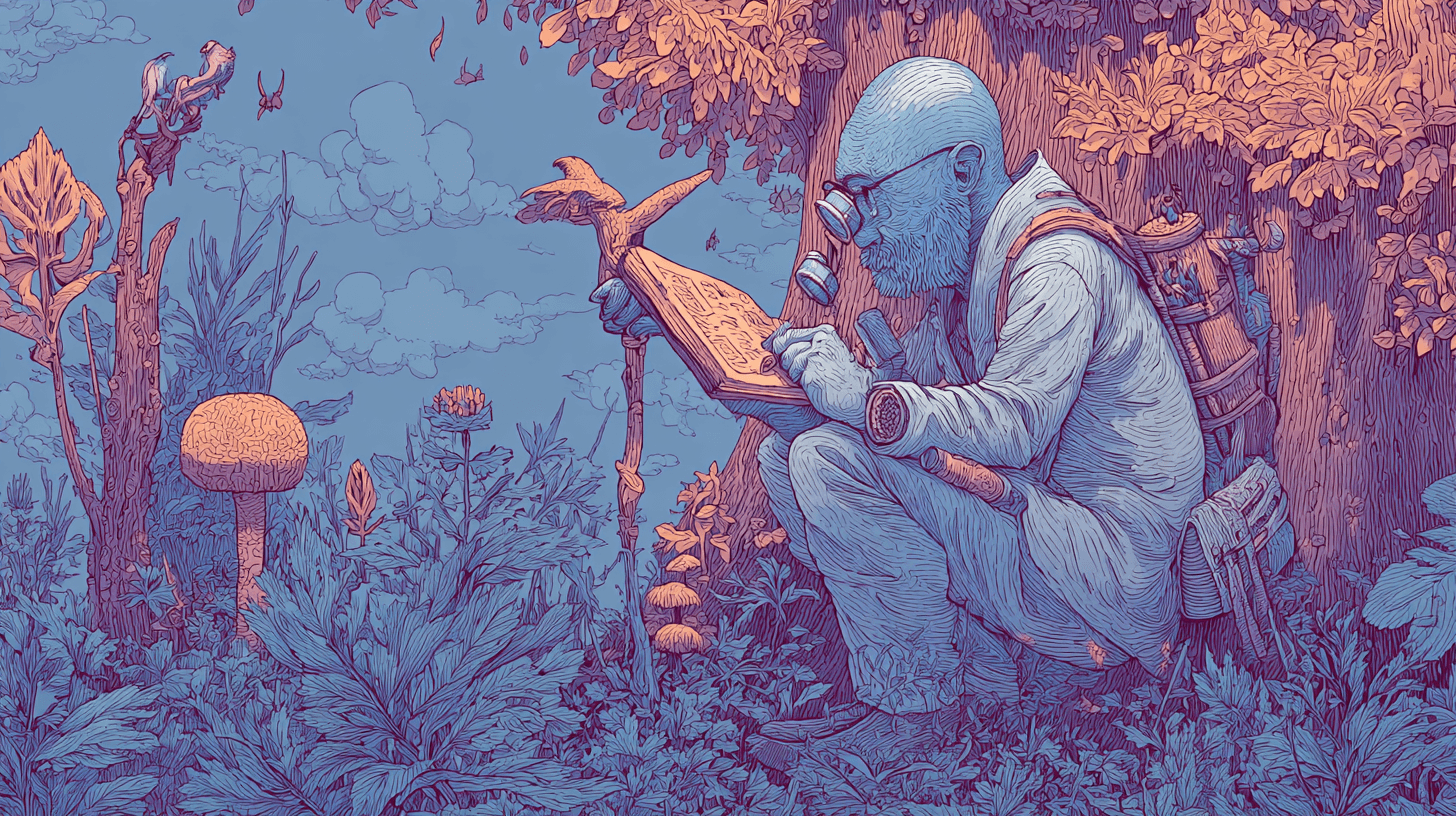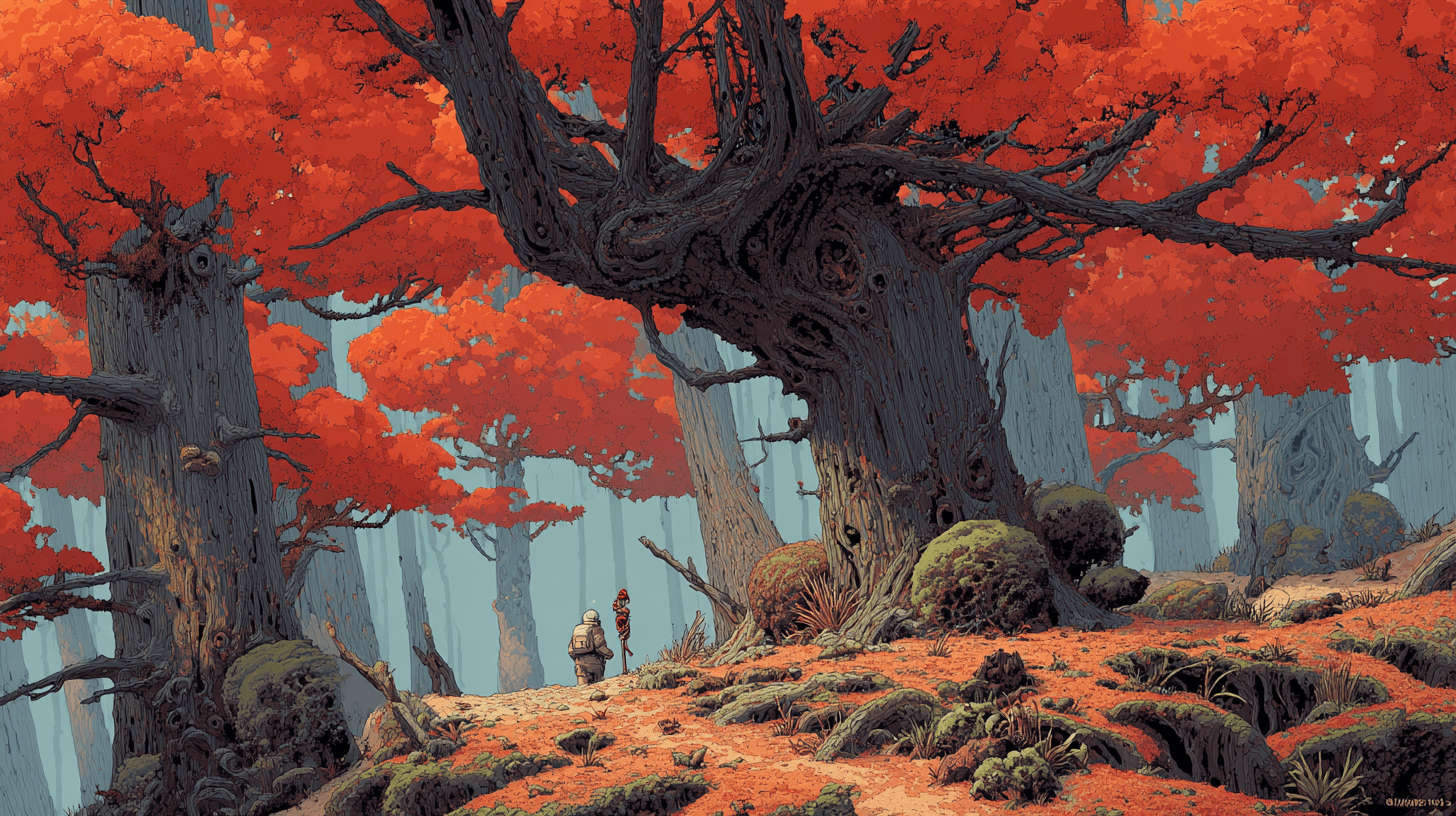
Cline v3.35: Native Tool Calling, Auto-Approve Menu, and Free MiniMax M2
Cline v3.35 ships with native tool calling, a redesigned auto-approve menu, and MiniMax M2.
Native tool calling
We've migrated from declaring tools in system prompts to using native tool calling APIs. Instead of asking models to output XML-formatted tool calls within text responses, we now send tool definitions as JSON schemas directly to the API.
You'll notice fewer "invalid API response" errors. Models now return tool calls in their native JSON format, which they were specifically trained to produce. This particularly improves gpt-5-codex performance, where we've seen significant reduction in failed operations. This model has been highly praised among our team since making these improvements.
The implementation also enables parallel tool execution. When Cline needs to read three files, it can now execute all three operations simultaneously instead of sequentially. System prompts are smaller since tool definitions moved to API parameters, reducing token usage by approximately 15% per request.
Native tool calling is currently supported for next-generation models: Claude 4+, Gemini 2.5, Grok 4, Grok Code, and GPT-5 (excluding gpt-5-chat) across supporting providers including Cline, Anthropic, Gemini, OpenRouter, xAI, OpenAI-native, and Vercel AI Gateway. Models without native support continue using the text-based approach.
Auto-approve menu
The auto-approve menu has been completely redesigned. We've moved from a popup interface to an expanding inline menu that doesn't obstruct your view. The new design features gradient backgrounds that fade from top to bottom, creating clearer visual separation between the menu and your content.
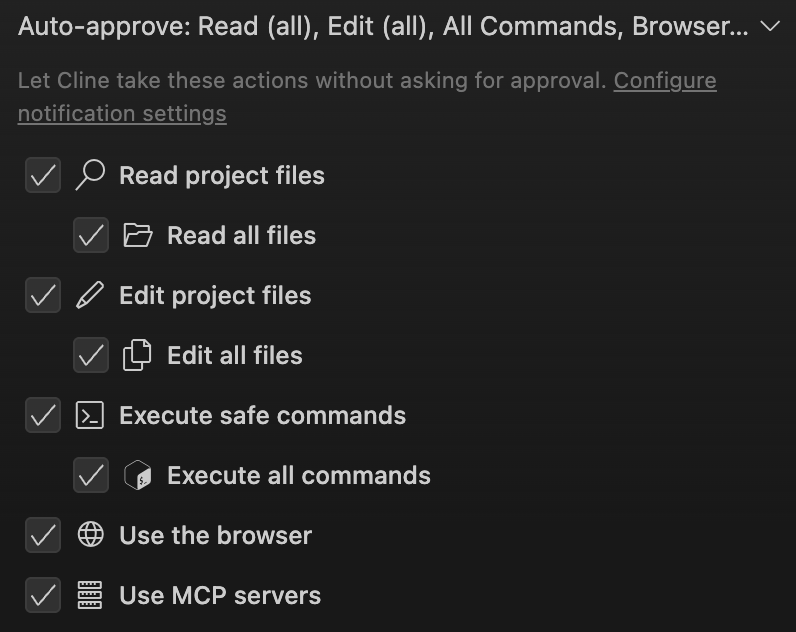
We've consolidated redundant UI elements. When you have both "Read" and "Read (all)" enabled, the collapsed bar now displays only "Read (all)" - eliminating unnecessary duplication. The notifications setting has been relocated to General Settings with a convenient inline link from the auto-approve menu.
Auto-approve is now always enabled by default. We've removed the main toggle switch, the favorites system, "Toggle all" option, and the max requests limit. These features were adding complexity without providing meaningful value to the workflow.
MiniMax M2
MiniMax M2 is available free until November 7 through the Cline provider. You get 12 million tokens per minute rate limits.
The model implements what MiniMax calls "interleaved thinking" - it maintains internal reasoning throughout the entire API request execution, not just at the beginning. As the model processes your request, it continuously re-evaluates its approach based on tool outputs and new information. You'll see these thinking blocks displayed in the UI, showing the model's reasoning process in real-time.
This makes M2 particularly effective for complex, multi-step tasks where maintaining context is critical. The model won't lose track of objectives during long refactoring operations or multi-file changes.
Get started
Update to Cline v3.35 through the marketplaces. Native tool calling and the redesigned auto-approve menu are enabled by default, and MiniMax M2 is available for free in the Cline provider.