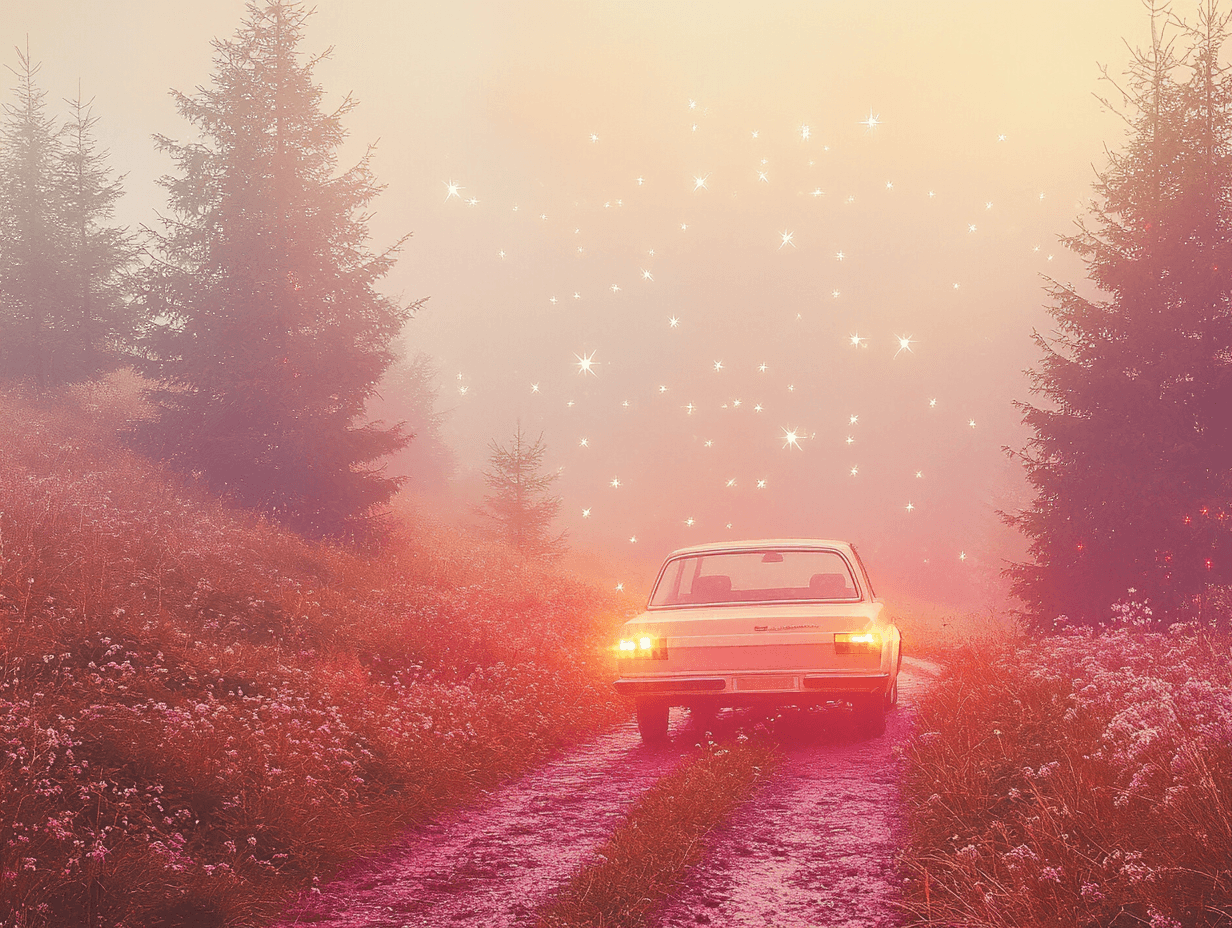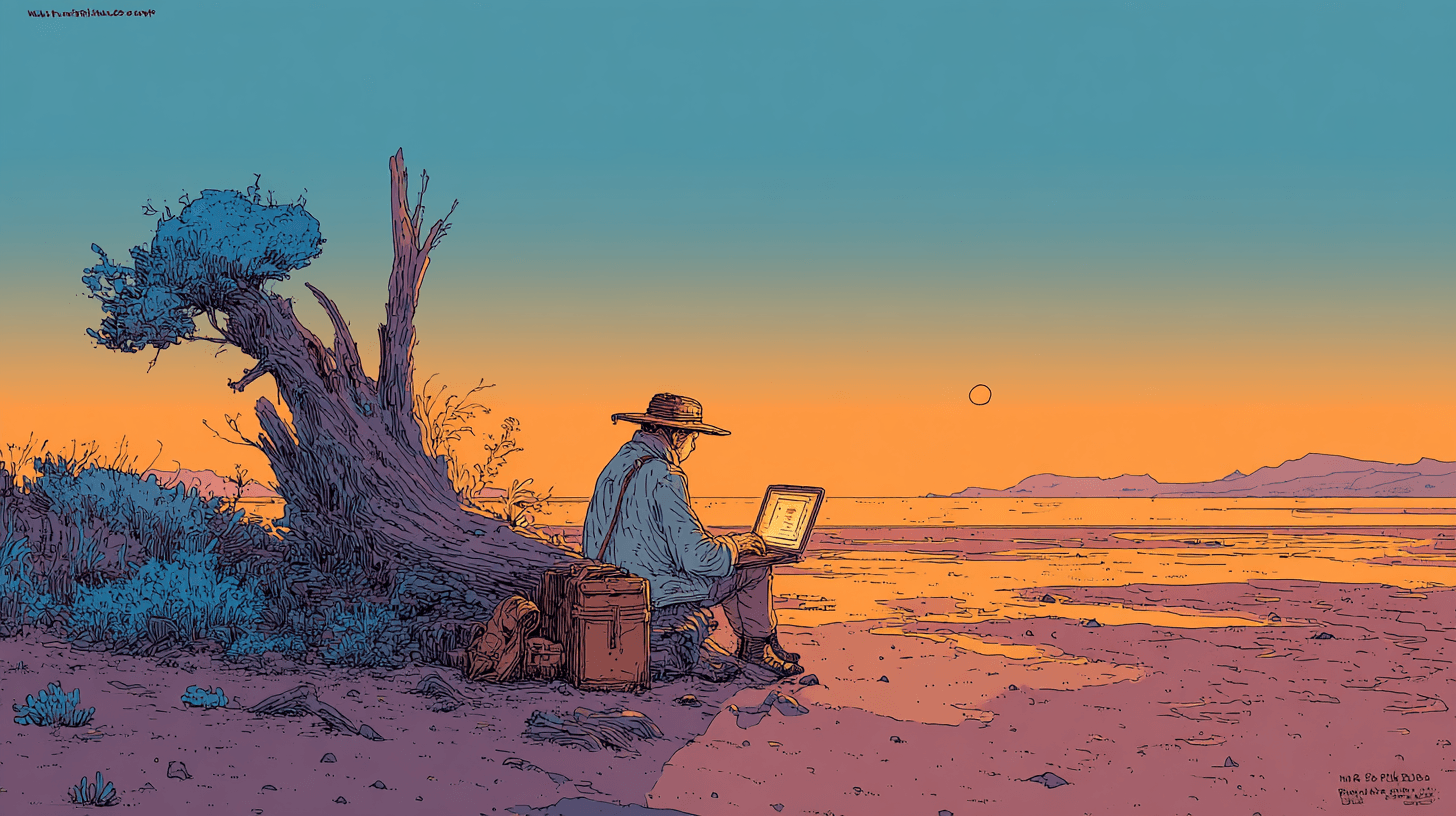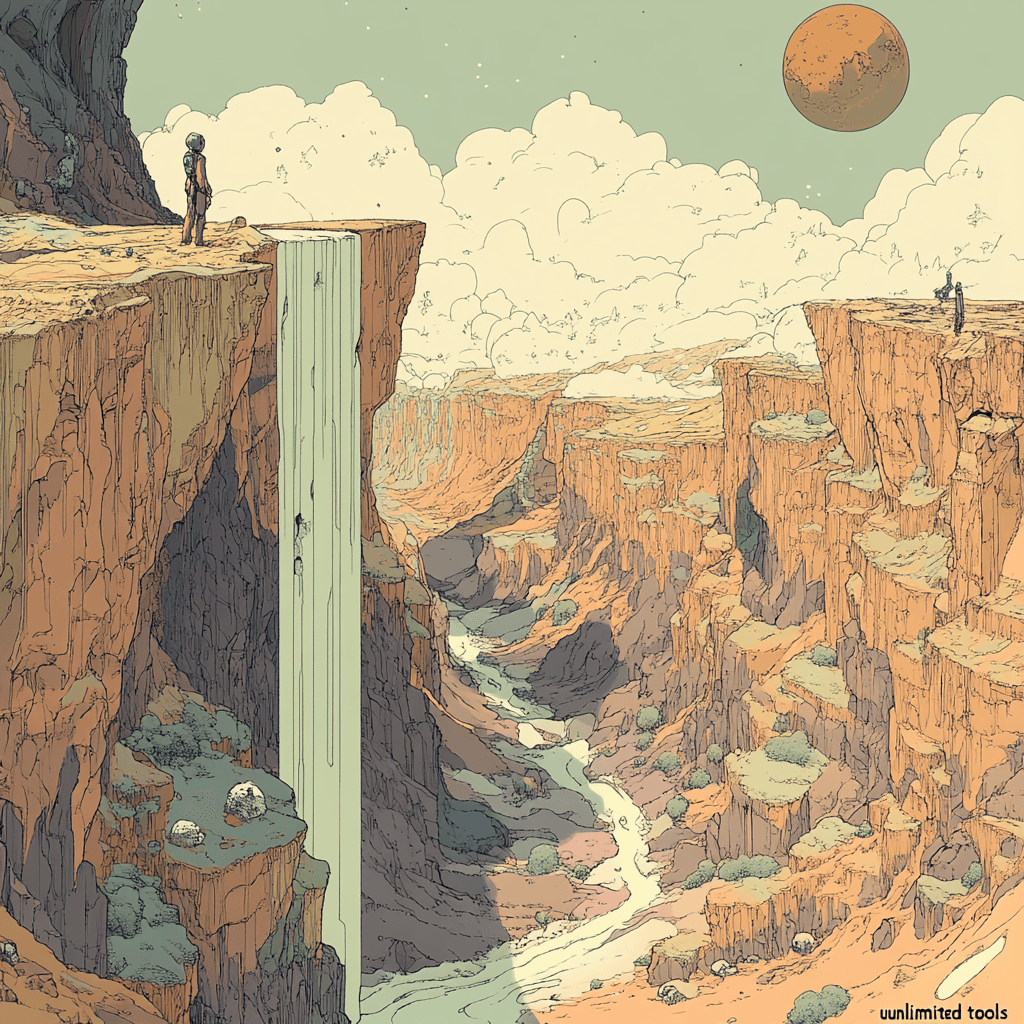
The Developer's Guide to MCP: From Basics to Advanced Workflows
Picture this: You're deep into development with your AI assistant, trying to juggle multiple tools – GitHub issues need updating, tests need running, and documentation needs reviewing. But instead of the seamless workflow you imagined, you're stuck with manual context switching and disconnected tools. Your AI assistant, brilliant as it is, feels trapped in its chat window.
This is where the Model Context Protocol (MCP) changes everything. It's not just another developer tool – it's a fundamental shift in how AI assistants can interact with your entire development environment. Let me show you why the Cline community is so excited about MCP and how it's transforming real-world development workflows.
📚 New to MCP? Check out our official MCP documentation for a comprehensive overview.
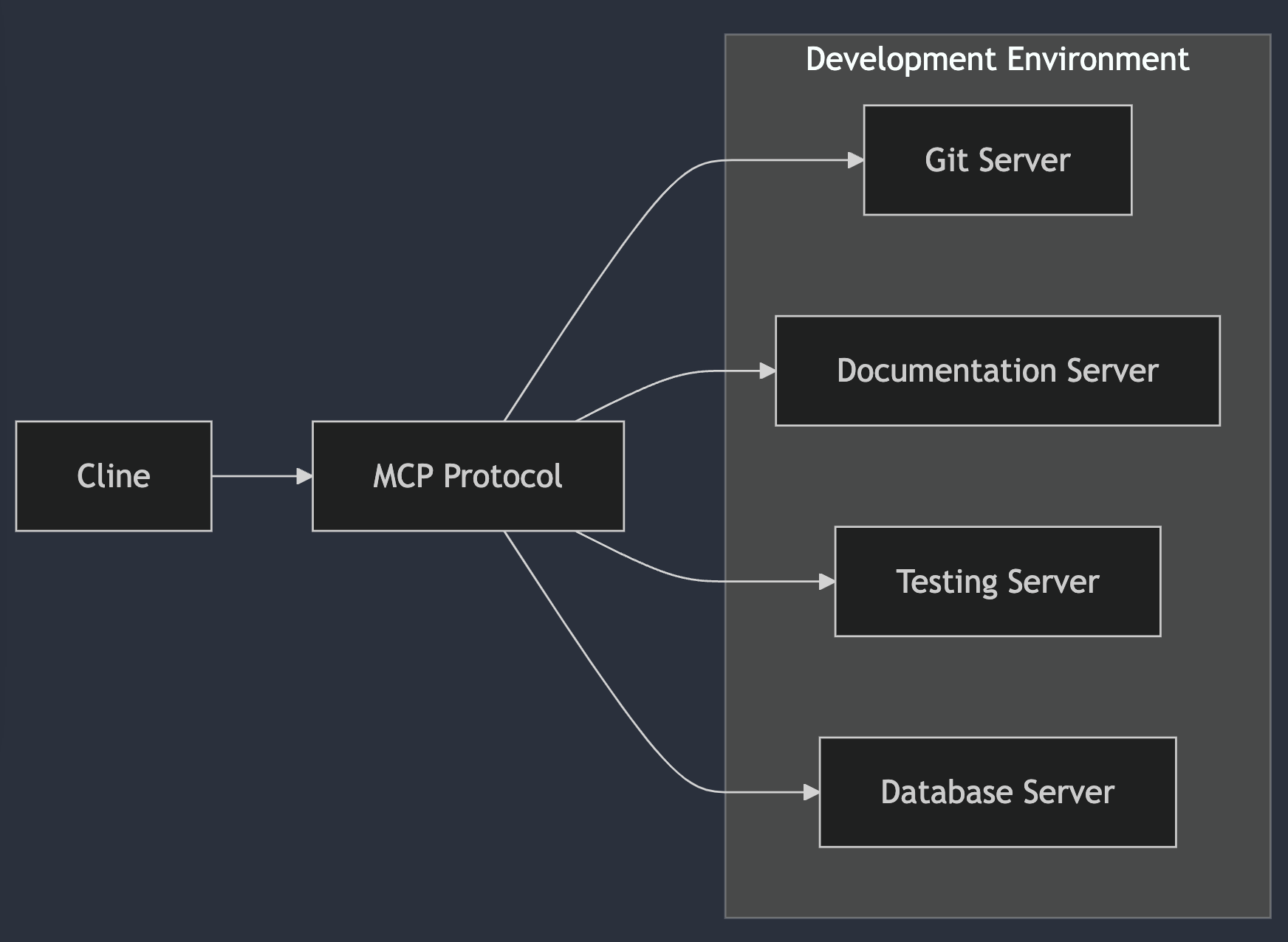
Why MCP is a Game-Changer
MCP servers act as intermediaries between large language models (LLMs) and external tools or data sources. They're essentially APIs that LLMs can use to interact with the outside world. Here's what makes them special:
- True Tool Integration: Your AI assistant can directly interact with Git, run tests, manage issues, and more – all while maintaining context.
- Memory & Context Management: Instead of starting fresh each time, MCP servers can maintain knowledge across sessions, creating a true "project memory."
- Security & Control: MCP servers isolate credentials and sensitive data, requiring explicit user approval for interactions (unless you enable auto-approve for certain MCP tools).
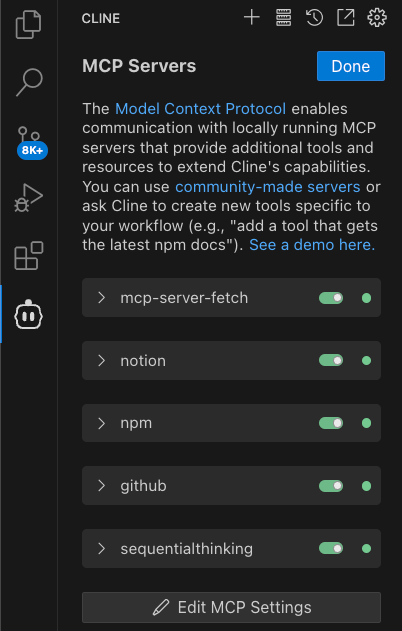
Getting Started with MCP
If you're ready to dive in, you have several options:
- Quick Start: Follow the MCP Quickstart Guide to set up your first MCP server.
- Use Existing Servers: Build from existing GitHub repositories. Check out the official MCP servers repository for community-verified tools.
- Build Custom: Create your own server from scratch.
Here's a basic setup example:
// Example MCP configuration
{
"mcpServers": {
"memory": {
"command": "npx",
"args": ["-y", "@modelcontextprotocol/server-memory"]
}
}
}Real-World MCP Innovation
Let's look at how developers are actually using MCP in production. Here are some of the most exciting patterns emerging from the Cline community:
1. Automated Project Management
The community has built impressive integrations for:
- GitHub issue automation
- Linear ticket management
- Slack notifications
- Jira integration
One enterprise user notes: "MCP lets us connect our AI assistant to every part of our development pipeline. It's not just coding anymore - it's a true development partner."
2. Knowledge Graph Integration
Teams are building sophisticated memory systems:
// Example knowledge graph MCP configuration
{
"mcpServers": {
"memory-graph": {
"command": "docker",
"args": ["run", "-i", "mcp/memory"],
"resources": {
"knowledge_base": "./data/kb"
}
}
}
}
Popular approaches include:
- Vector databases for project knowledge
- Automatic documentation summaries
- Timeline tracking of code changes
- Cross-project knowledge sharing
3. Documentation & Testing Integration
The community has created powerful tools like:
mcp-rtfm: Smart documentation fetchingmcp-postman: API testingmcp-playwright: Browser automationsqlite-explorer-fastmcp: Database analysismcp-rest-api: REST API testing
4. Browser & API Integration
Popular community-built servers include:
mcp-perplexity-server: Advanced web searchmcp-image-downloader: Image processingapple-notifier-mcp: macOS notificationsJira-MCP-Server: Project managementdependency-mcp: Dependency managementmcp-reasoner: Chain-of-thought automation
Building Your MCP Workflow
Ready to enhance your development workflow? Here's how to start:
1. Install Core Requirements
- Node.js (v18+)
- Python (v3.8+)
- UV Package Manager
2. Add Essential Servers
Start with basic servers for:
- File operations
- Git integration
- Documentation management
- Testing frameworks
3. Create Custom Solutions
Follow the custom server guide to build servers for your specific needs.
Install Core Requirements
📋 Follow the quickstart guide for detailed setup instructions.
Best Practices from the Community
- Security First
- Use secure authentication methods
- Store sensitive data in environment variables
- Implement proper access control
- Validate all inputs
- Memory Management
- Use vector databases for long-term storage
- Implement smart context pruning
- Build knowledge graphs for project understanding
- Tool Integration
- Start with high-value integrations
- Build modular, reusable components
- Document tool capabilities clearly
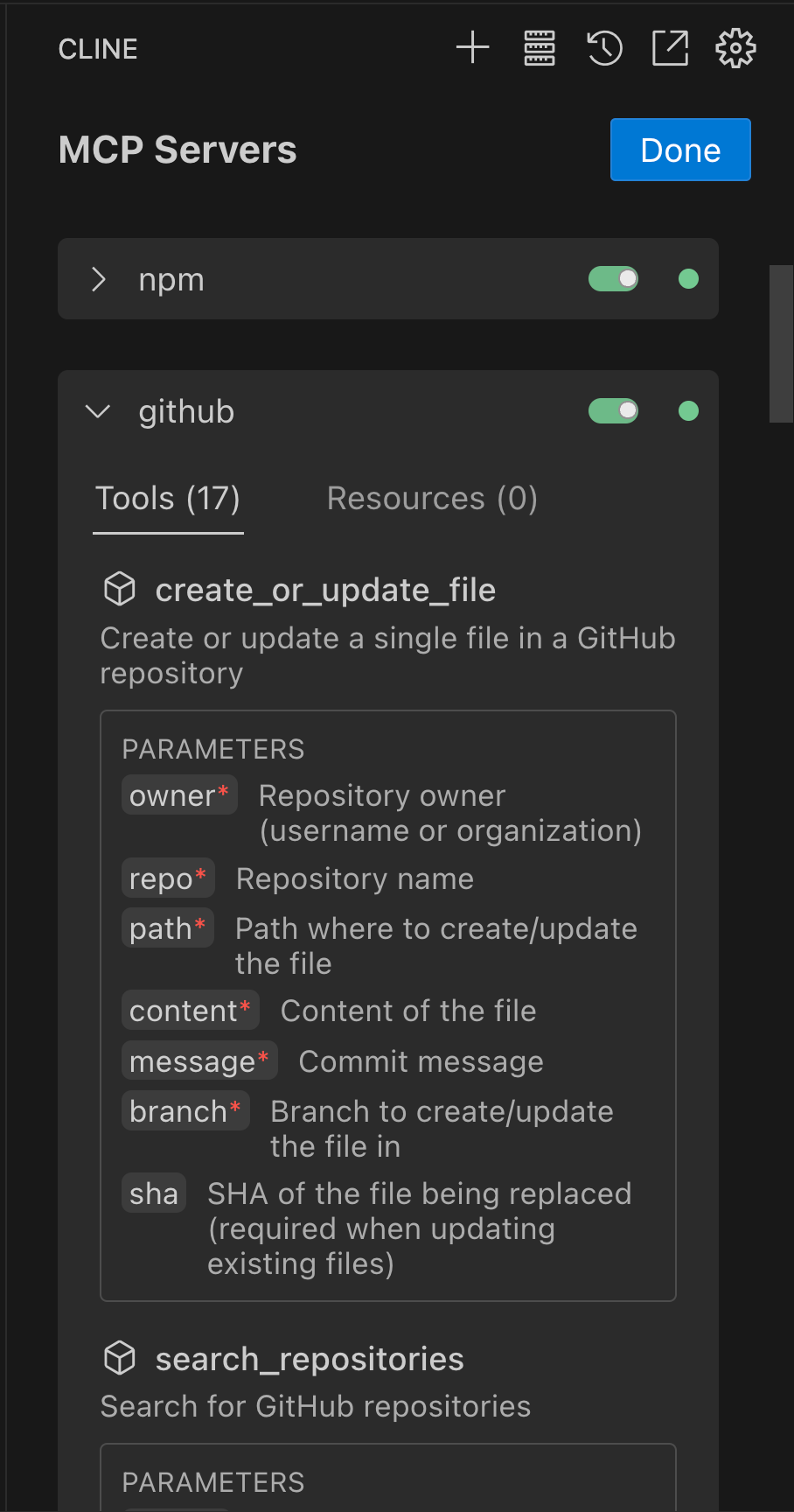
Looking Forward
The MCP ecosystem is growing rapidly. Here are some exciting developments:
- Self-Improving Systems: MCP servers that learn from usage patterns
- Cross-Project Intelligence: Sharing knowledge between projects
- Advanced Orchestration: Sophisticated multi-tool workflows
- Enterprise Integration: Deep integration with business systems
Getting Started
Ready to revolutionize your AI development workflow? Here's how to begin:
- Follow the Quickstart: Use the quickstart guide to set up your environment
- Explore Community Tools: Check existing MCP servers on GitHub
- Start Small: Begin with basic integrations
- Join the Community: Share your experiences and custom servers in our #mcp server in the Cline Discord
Conclusion
MCP represents a fundamental shift in AI-assisted development. It's not just about code completion anymore – it's about giving AI assistants true agency in your development environment. The community's innovations show just how powerful this can be when done right.
If you're interested in learning more about advanced AI development techniques and staying updated on the latest MCP innovations, join the conversation in our Discord or on r/cline.