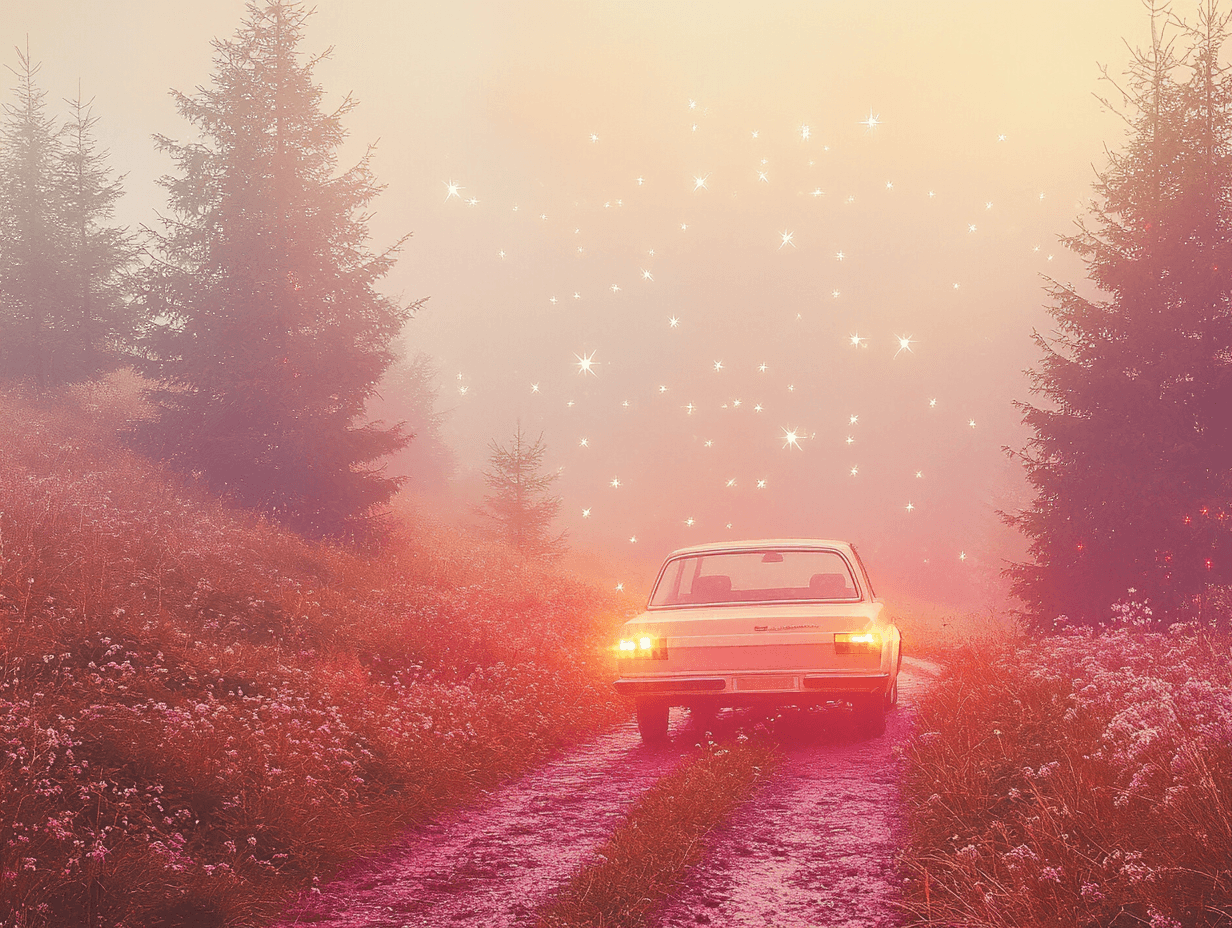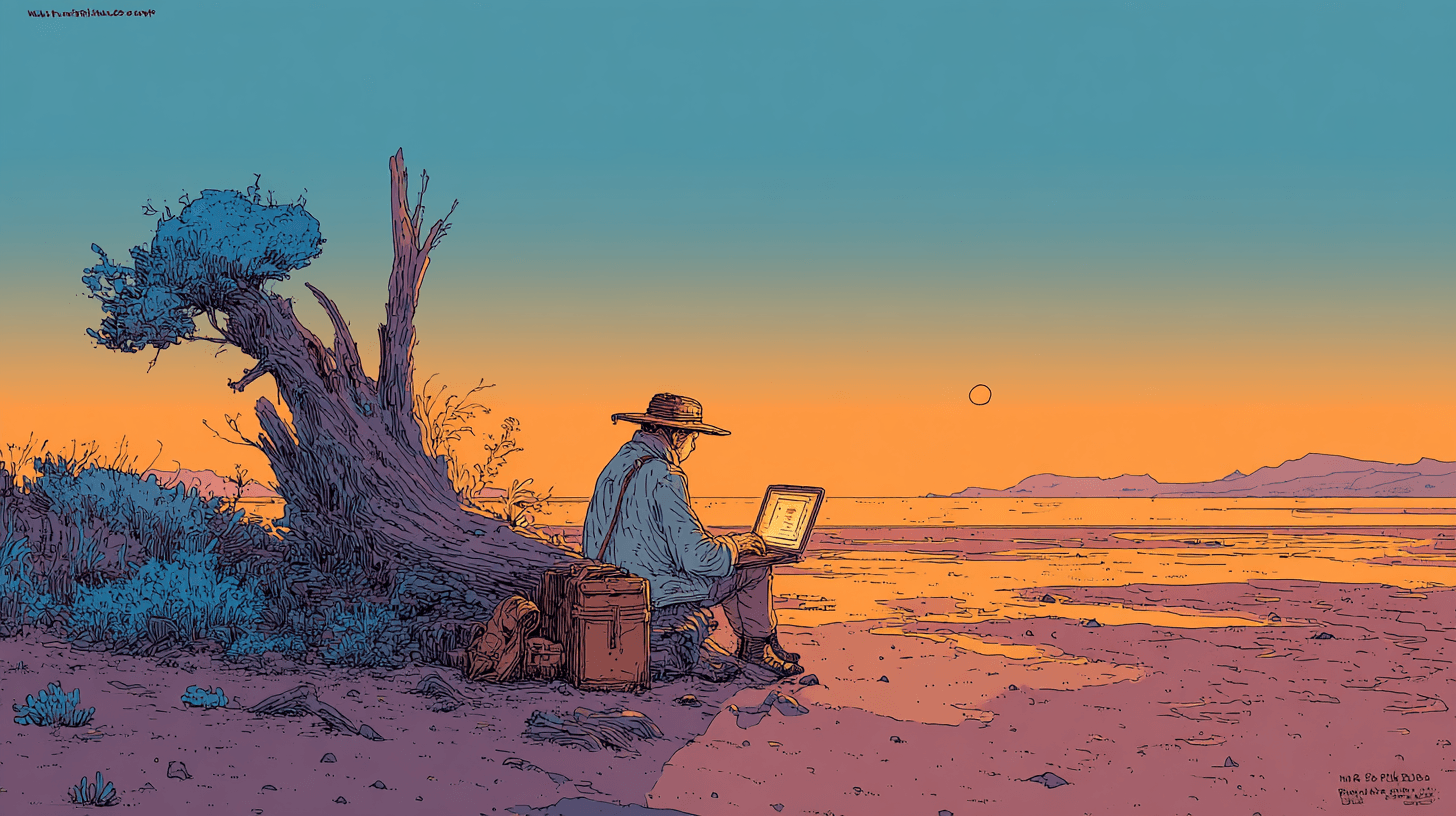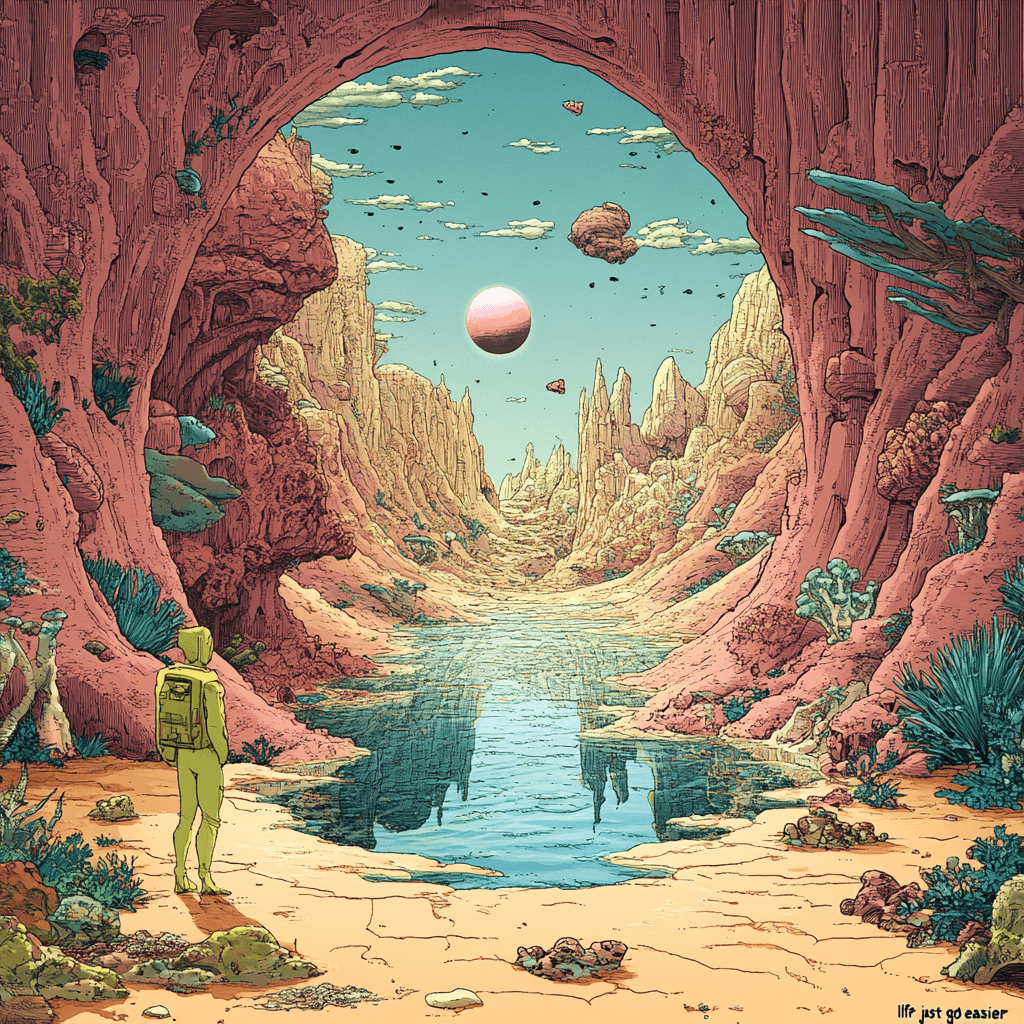
Manage Your Database Directly From Cline with the Supabase MCP
For developers using Cline, the gap between AI-assisted coding and direct database management just closed. Developers have been clamoring for it, and it's finally here: the official Supabase MCP Server is now live in the Cline MCP Marketplace.
No more context switching between your editor, the Supabase dashboard, and SQL clients. You can now interact with your database – execute queries, manage schemas, fetch configurations, and more – all orchestrated by Cline, right where you code.
Cline can generate database schema
Imagine asking Cline to fetch specific user data or update a record, and watching it execute the SQL query directly against your Supabase instance. That's the power now available.
Bridging AI and Your Backend
The Model Context Protocol (MCP) acts as a standardized bridge, allowing AI agents like Cline to securely interact with external tools and services. The Supabase MCP server leverages this protocol to provide Cline with over 20 distinct "tools" or capabilities for database interaction.
This isn't just about reading data; it's about empowering Cline to actively participate in the full development lifecycle of your backend.
Getting Started: Setup in Minutes
Integrating this powerful capability is straightforward:
- Generate a Supabase PAT: First, you need a Personal Access Token (PAT) from Supabase for authentication. This ensures secure access tied to your account. You can generate one here: supabase.com/dashboard/account/tokens
- Install from Cline Marketplace: Open Cline, navigate to the MCP Marketplace (Extensions -> Cline -> MCP Marketplace), find the official Supabase server, and click "Install".
- Enter Your PAT: During installation, Cline will prompt you to securely enter the Supabase PAT you generated.
That's it. Cline is now connected to your Supabase account.
What Can You Do? Key Capabilities
With the Supabase MCP server installed, you can delegate numerous database tasks to Cline:
- Direct SQL Execution: Run
SELECT,INSERT,UPDATE,DELETEqueries using theexecute_sqltool. Perfect for quick data checks or manipulations.
Execute SQL queries directly in Cline
- Schema Management via Migrations: Ask Cline to create or alter tables, or even define entire schemas. It will generate the appropriate DDL and apply it using the
apply_migrationtool, keeping your schema changes tracked.
Cline can create or alter tables directly in Supabase
- Configuration Fetching: Need your project URL or anon key? Use
get_project_urlandget_anon_key. - Type Generation: Keep your frontend types in sync with your database schema using
generate_typescript_types. - Debugging: Pull recent logs directly into your editor for troubleshooting with
get_logs. - Database Branching (Experimental): Manage Supabase's new branching features (
create_branch,list_branches,merge_branch) for safer development workflows.
This integration streamlines common database operations, allowing you to stay focused within your development environment and leverage AI for tasks that previously required manual intervention and context switching.
The Future is Conversational
This integration represents more than just convenience; it points towards a future where interacting with complex backend systems becomes a conversation. By bridging the gap between natural language intent and database actions, we're making powerful tools like Supabase more accessible and enabling truly AI-driven development workflows.
Get Started Today
Ready to stop switching tabs and start managing Supabase directly from Cline?
- Install Cline if you haven't already: https://marketplace.visualstudio.com/items?itemName=saoudrizwan.claude-dev
- Install the Supabase MCP Server from the MCP Marketplace within Cline.
- Explore the possibilities: Ask Cline to interact with your Supabase project.
Learn more about the integration on the Supabase blog: supabase.com/blog/mcp-server