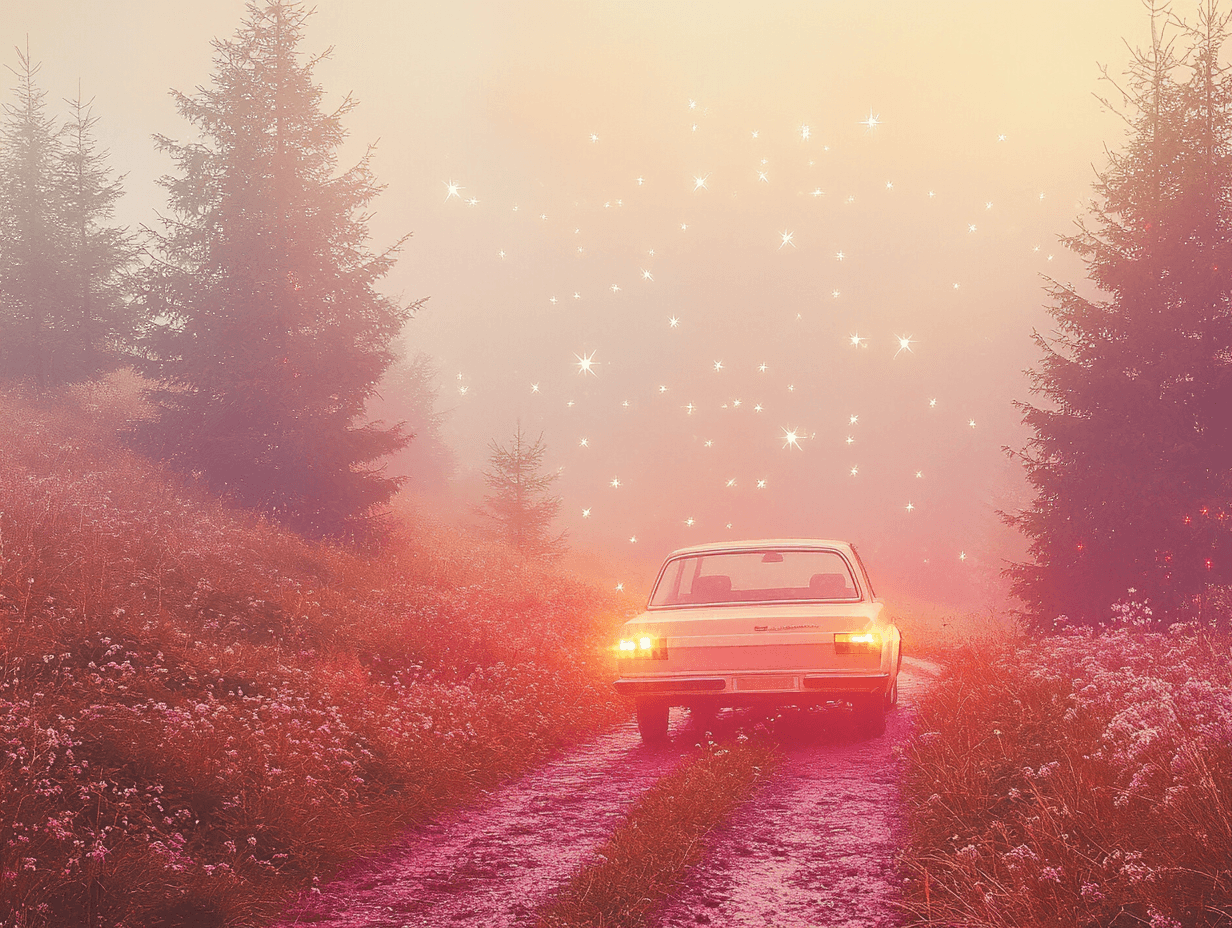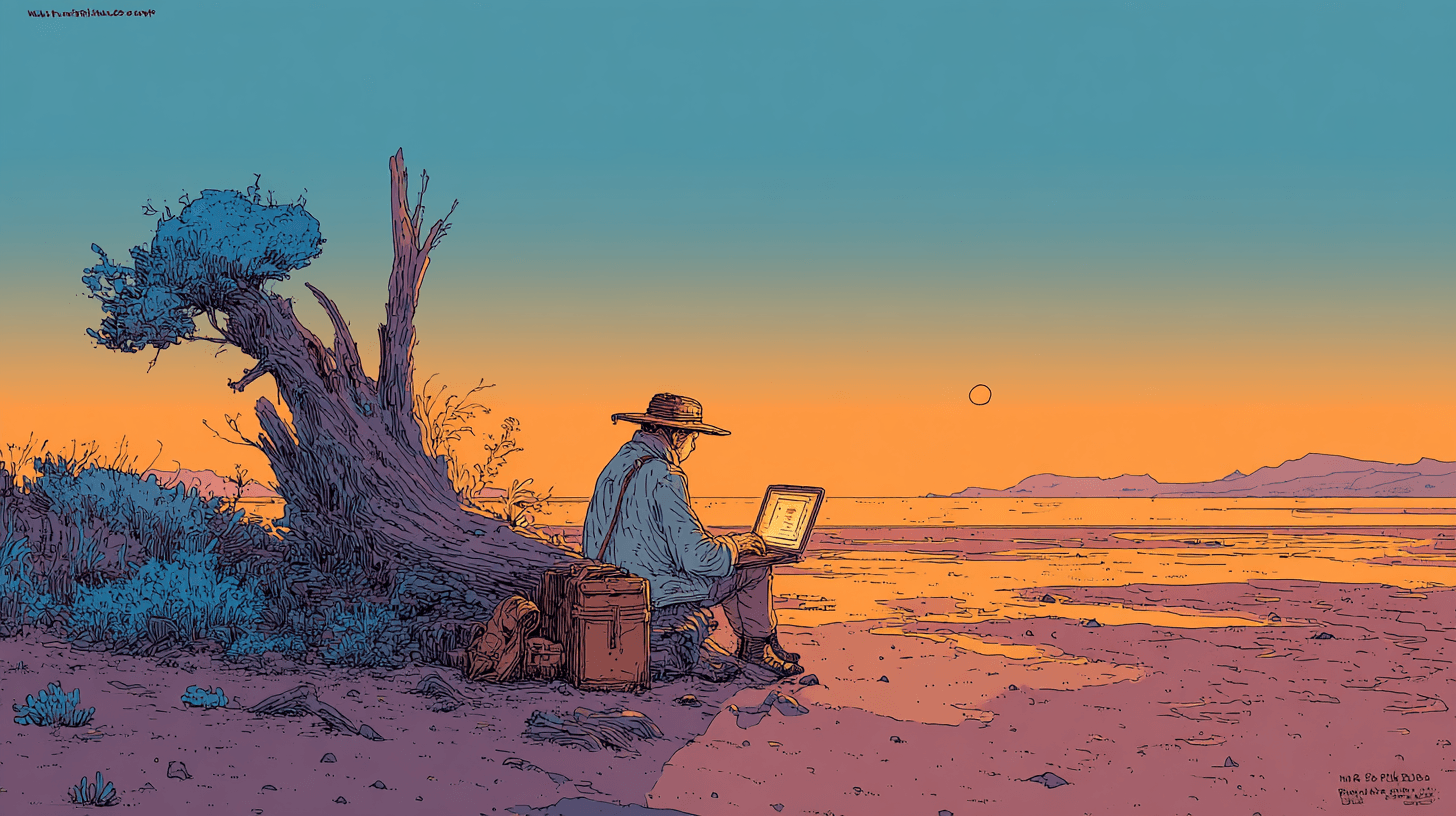How to Use Your Claude Max Subscription in Cline
If you're a Cline user with a Claude Max subscription, you can connect your account to save on token costs. Instead of paying per token via an API key, the Claude Code provider lets you leverage your existing subscription for all your development tasks in Cline.
Setup
- Install Claude Code: First, install the Claude Code CLI: npm install -g @anthropic-ai/claude-code (Anthropic's instructions)
- Configure in Cline:
- Navigate to Settings > API Configuration.
- Select Claude Code from the API Provider dropdown.
- Set the path to your Claude CLI executable. This is usually just
claudeif it's in your system's PATH.
To find your Claude Code path, you can use one of the following commands in your terminal:
- macOS / Linux:
which claude - Windows (Command Prompt):
where claude - Windows (PowerShell):
Get-Command claude
How It Works
When you select Claude Code as your provider, Cline wraps the Claude Code CLI. For every message you send, Cline spawns a claude command in the background, passing your conversation history securely.
The AI reasoning comes from Claude, while Cline handles all the tool execution -- like running terminal commands or editing files. This integration means you get the power of Claude's models combined with the safety and control of Cline's human-in-the-loop workflow.
The main user-visible difference is that responses don't stream character-by-character. Claude Code processes the full request before sending back the complete response.
Supported Models
The provider supports all models available through the CLI, including:
claude-sonnet-4-20250514claude-opus-4-20250514claude-3-7-sonnet-20250219claude-3-5-sonnet-20241022claude-3-5-haiku-20241022
Limitations
There are a couple of limitations to be aware of with this provider:
- No image support: Images in your messages will be converted to text placeholders.
More Information
When using your Claude subscription, usage will still appear in Cline's billing interface as normal, but Max subscribers will see $0.00 costs, since no additional charges apply.
For more details, you can always refer to Anthropic's official documentation:
Troubleshooting
If you run into any issues, here are a few things to check:
- Verify Authentication: Make sure you're properly logged into Claude Code with your subscription account.
- Check Path: Ensure the Claude CLI path in Cline's settings is correct.
- Get Help: We're still working on improving this integration. For issues, please submit an issue on our GitHub or ask in our Discord.
Windows users:
- In VSCode, press Ctrl+Shift+P and select "Open folder in WSL"
- Choose your project folder
- Install Cline from the extensions marketplace in WSL
Let us know if you have any feedback on how we can make this integration any smoother!
-Nick