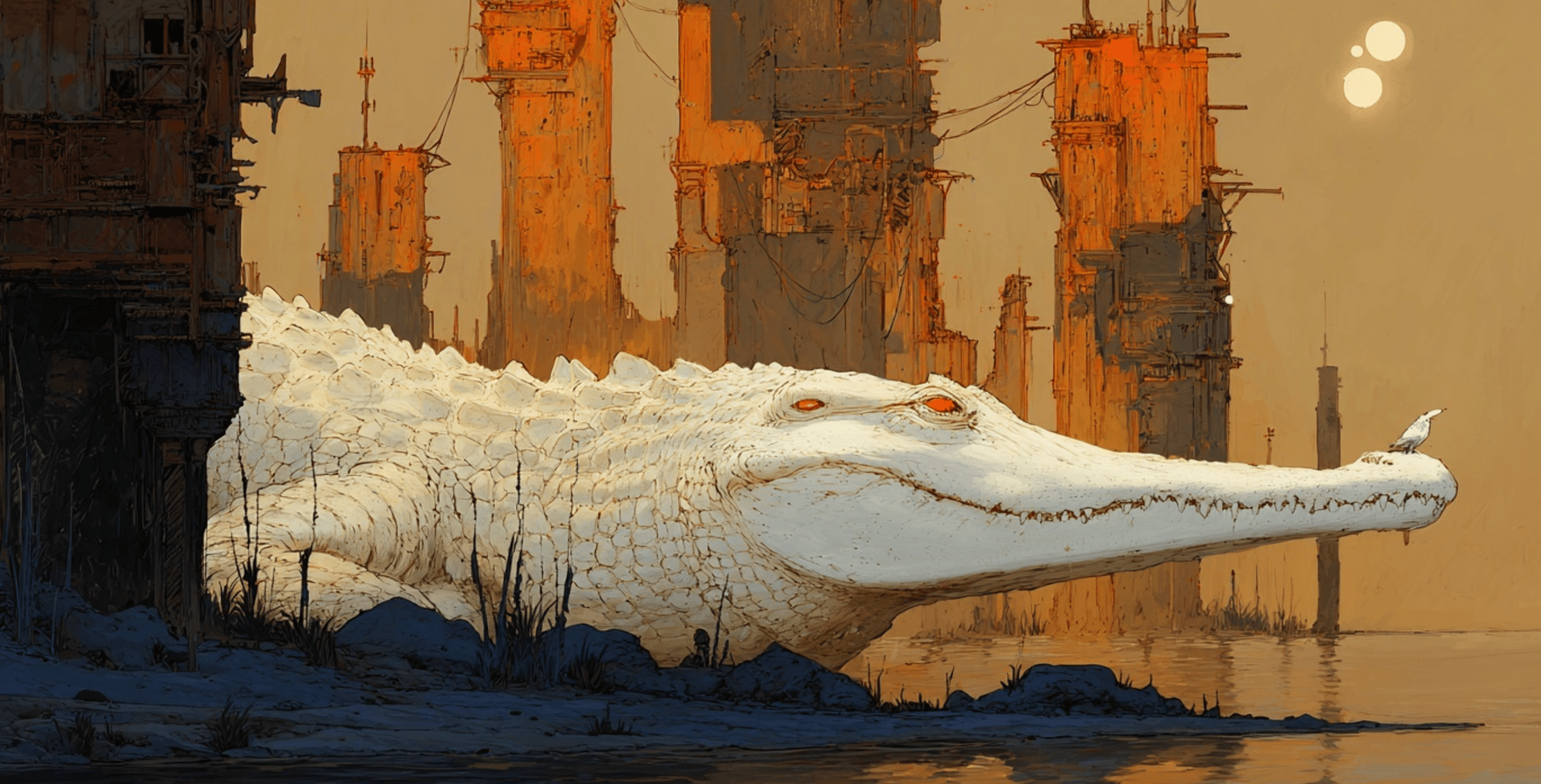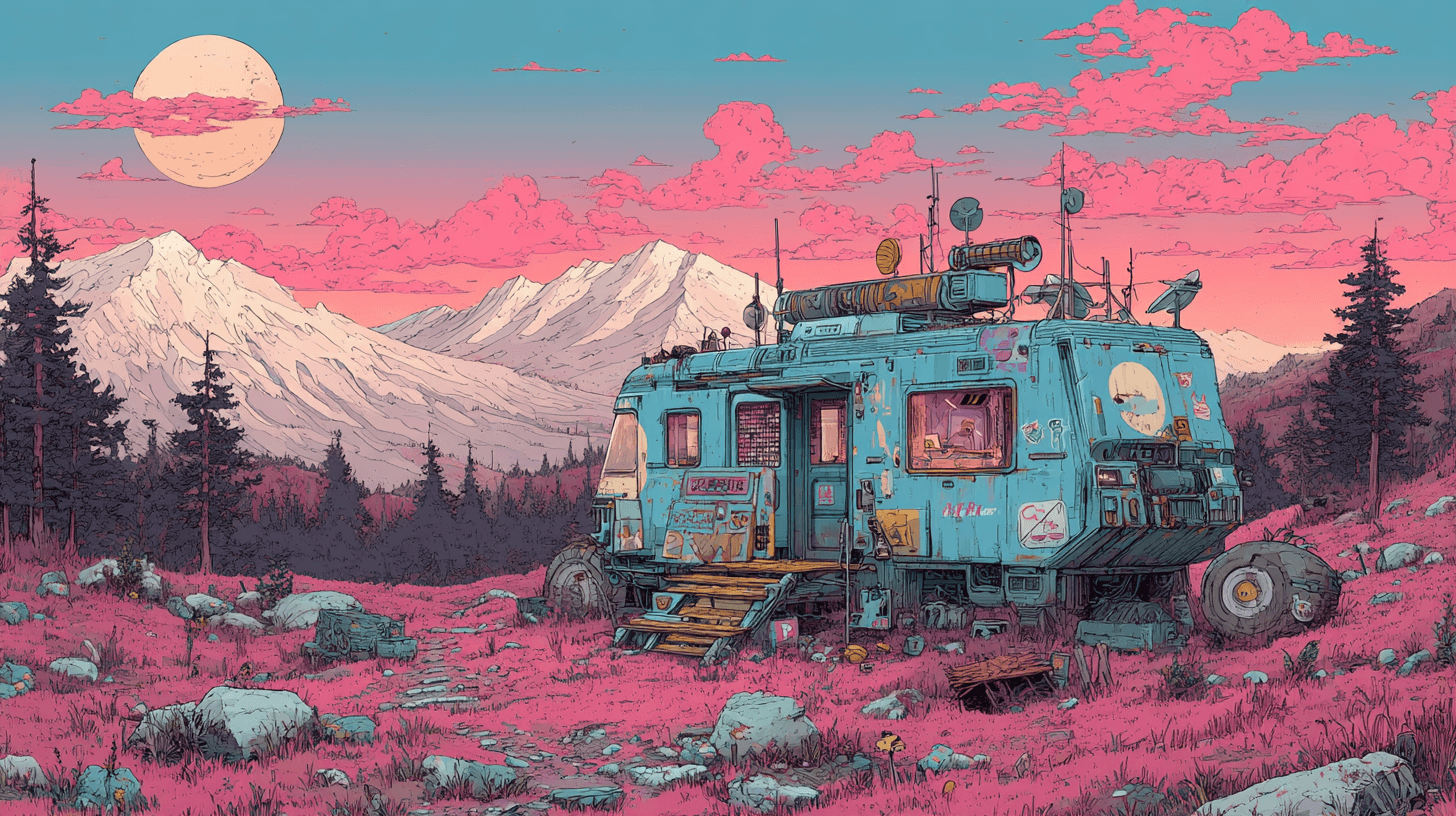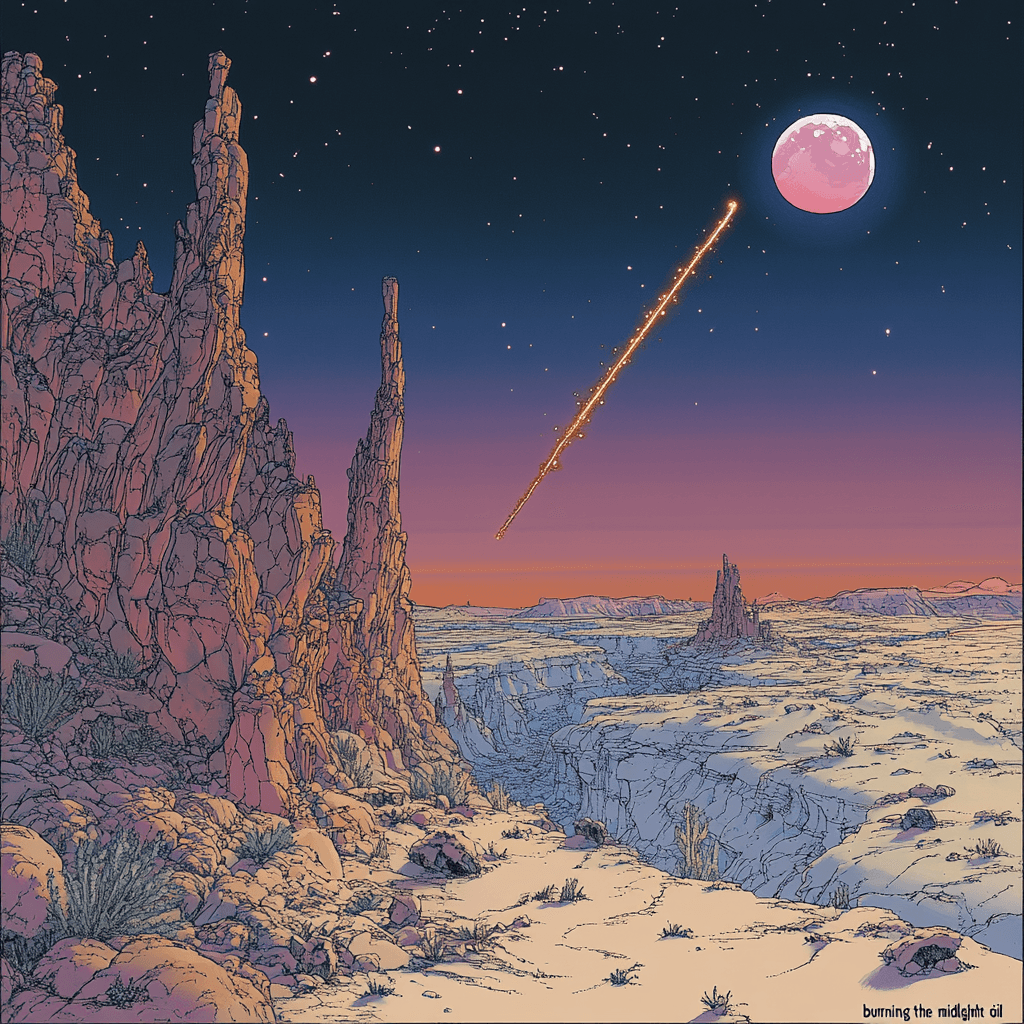
5 Best Cursor AI Alternatives for Startups in 2025
Startups need speed, innovation, and tools that turn ideas into products fast. AI coding assistants are now essential for helping developers write, debug, and manage code efficiently. While Cursor AI is popular, it’s not always the best fit for every team — especially if budget, integrations, or customization needs differ.
Here are five of the best AI-powered code assistant alternatives to Cursor AI that can boost productivity and adaptability for startup teams in 2025.
1. Cline – Context-Aware Cursor AI Alternative for Startup Teams
Key Feature
Adapts to your codebase, style guide, and workflow for highly relevant suggestions.
Cline is built for fast-moving startup environments where every commit matters. Unlike generic autocompleters, it learns your specific repository, team conventions, and technical debt patterns — producing code that actually works within your architecture. Its startup-focused tier includes Slack integration, SSO, and collaborative review tools.
Why it’s a strong Cursor AI alternative:
Get more personalization and stricter privacy than Cursor AI: local processing by default and explicit permission before any external sharing. The startup plan is a cheaper Cursor alternative that bundles Slack/Jira/SSO, repo-level learning, and robust privacy controls—premium capability without enterprise pricing.
Pros
- Tailored onboarding for early-stage teams
- Integrates with VS Code, JetBrains, Jira, GitHub
- Learns naming conventions and recurring code patterns
- Privacy-first with local processing options
Cons
- Initial customization can be overwhelming
- Some integrations still in beta
Best For: Startups needing tailored AI assistance, tight tool integration, and guaranteed code privacy.
2. GitHub Copilot
Key Feature
Multi-language, real-time code suggestions deeply integrated with GitHub repositories, PRs, and issues.
Perfect for teams scaling fast in the GitHub ecosystem.
Pros
- Supports many languages from Python to emerging tech
- Deep GitHub and VS Code integration
- Strong community and constant updates
- Works out-of-the-box
Cons
- Less context-aware than Cline
- Sends code to the cloud
- Can be costly at scale
Best For: Teams with deep GitHub workflows.
3. Tabnine
Key Feature
Full privacy control with both cloud and on-prem deployments.
Ideal for IP-sensitive projects and regulated industries.
Pros
- Supports dozens of languages and frameworks
- On-premise option for zero data leakage
- Custom training on your codebase
- Flexible plans for growth
Cons
- Local setup takes more effort
- Some features only on higher plans
Best For: Startups with strict security needs.
4. Amazon CodeWhisperer
Key Feature
Context-aware AWS and infrastructure coding support with built-in security scanning.
Best suited for cloud-first startups using AWS extensively.
Pros
- Optimized for AWS workflows
- Vulnerability detection while coding
- Cost-effective for AWS customers
- Broad backend and scripting language support
Cons
- Less appealing outside AWS environments
- AWS bias in recommendations
Best For: AWS/cloud-based startups.
5. Windsurf
Key Feature
Lightning-fast completions with wide IDE compatibility and a generous free tier.
Ideal for teams where speed and responsiveness are top priorities.
Pros
- Near-zero completion latency
- Free tier for early-stage startups
- Works with modern and legacy languages
- Broad plugin support
Cons
- Smaller community
- Less customizable
Best For: Speed-focused, budget-conscious teams.
Comparison Table
| Tool | Main Focus | Language Support | Integrations | Privacy Controls | Best For… |
|---|---|---|---|---|---|
| Cline | Contextual, startup-focused AI | High | VS Code, JetBrains, Jira, GitHub | Strong | Custom workflows, rapid onboarding |
| GitHub Copilot | Large-scale AI autocomplete | Very High | GitHub, VS Code | Moderate | Deep GitHub workflows |
| Tabnine | Private/on-prem AI assistant | High | Wide IDE support | Very Strong | IP-sensitive industries |
| CodeWhisperer | AWS/cloud/security AI | High | AWS dev tools, IDEs | Strong | AWS/cloud-heavy startups |
| Windsurf | Low-latency AI completions | Wide | Plugin-rich | Moderate | Speed and free tier focus |
FAQs: Cursor AI Alternatives
What are the best Cursor AI alternatives for startups in 2025?
Top Cursor AI alternatives for startups include Cline, GitHub Copilot, Tabnine, Amazon CodeWhisperer, and Windsurf. They differ on privacy controls, integration depth, AWS alignment, speed, and pricing.
Why choose Cline over Cursor AI for a startup team?
Cline adapts to your repository, style guide, and workflows, producing highly relevant suggestions. It offers startup-focused onboarding, Slack integration, SSO, collaborative review tools, and privacy-first options that prevent code from leaving your workspace without permission.
What’s a cheaper Cursor AI alternative for startups?
Cline is a top budget-friendly Cursor alternative for early-stage teams. It delivers context-aware suggestions, Slack/Jira/SSO integrations, and privacy-first controls at competitive pricing—making it easy to get high relevance without enterprise spend.
Which Cursor AI alternative is best for strict privacy or on-prem deployment?
Cline emphasizes privacy with local processing controls and explicit permissions for any external code sharing. Tabnine is also a strong choice for strict privacy with its on-prem deployment option.
Which Cursor AI alternative supports Jira and Slack for collaboration?
Cline focuses on startup workflows and offers integrations like Slack for inline discussions and Jira/GitHub for issue and PR collaboration.
How do I pick the right Cursor AI alternative for my startup?
Prioritize your constraints: choose Cline or Tabnine for strong privacy, CodeWhisperer for AWS-centric teams, Copilot for deep GitHub workflows and quick setup, and Windsurf for speed and budget. Match each tool’s strengths to your stack, security needs, and growth plans.