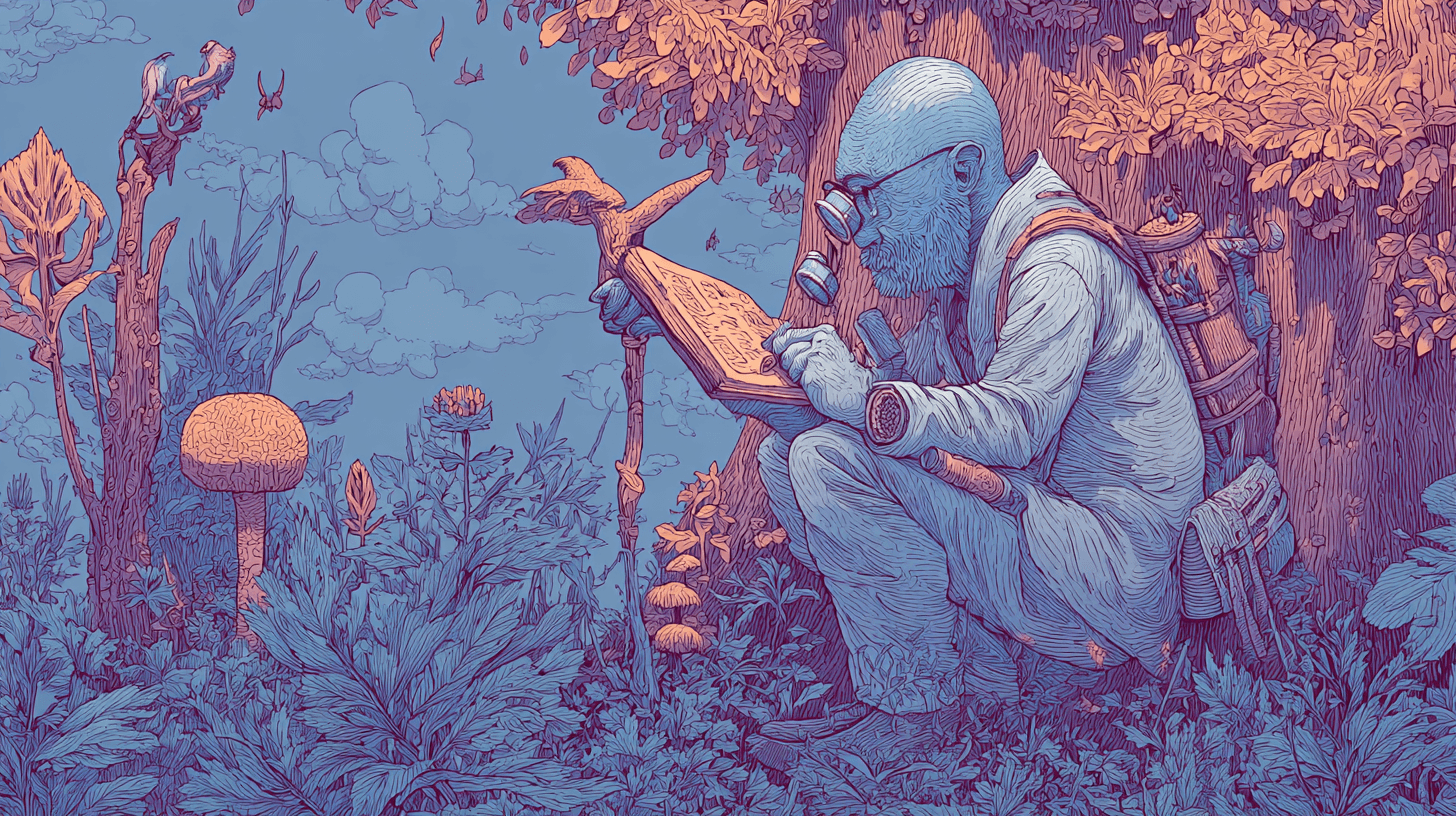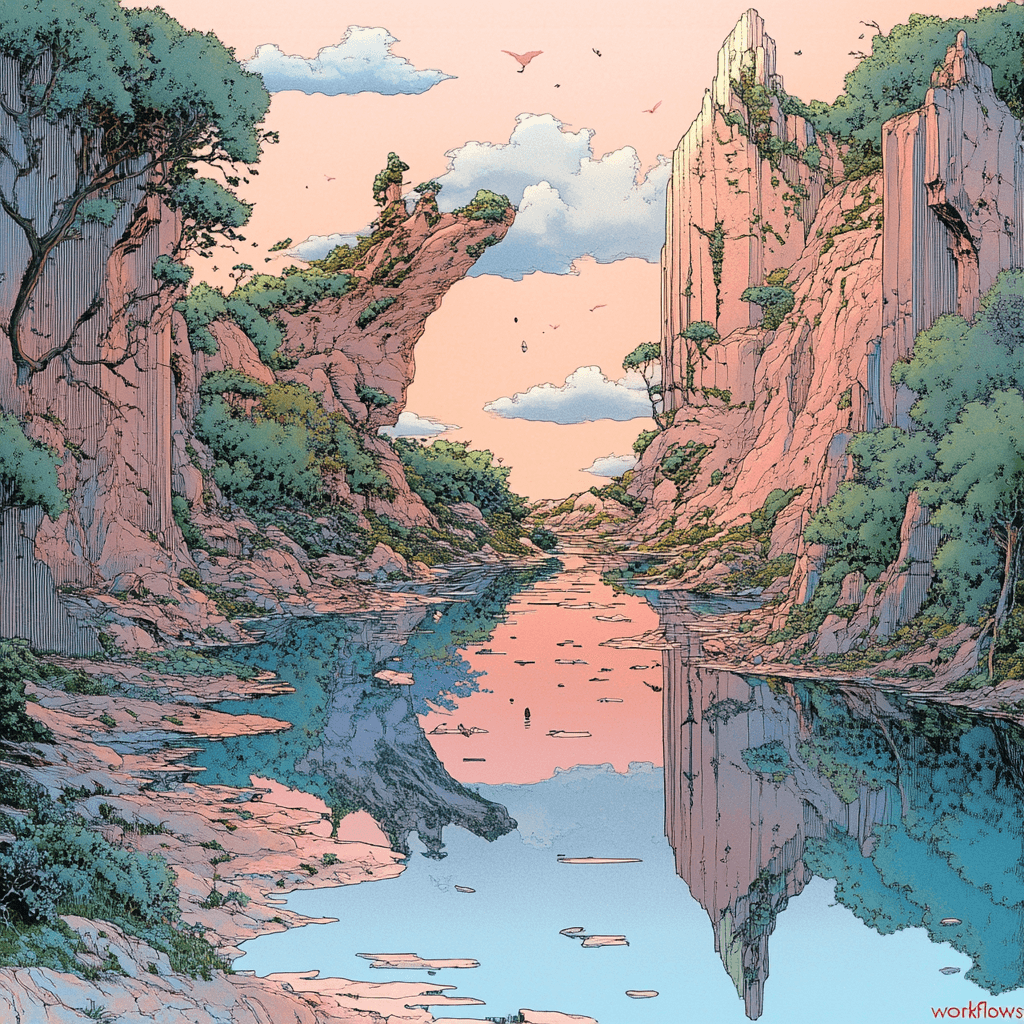
Cline v3.16: One-Shot Automation with Workflows, Plus UI & Stability Gains
Welcome to Cline v3.16! We're really excited about this release, especially a new feature that's already making a big difference for our own team: Workflows. It's already saving our team countless hours and we know it can do the same for you. Let's get to it!
→ Workflows → Your Personal Automation Powerhouse
You know those repetitive sequences you find yourself doing all the time? Setting up a new project module, running through a pre-commit checklist, or even the detailed steps for a PR review. It's often the the same prompts, the same clicks, the same commands. What if you could just tell Cline, "Handle my usual PR review prep for this one," and watch it go?
That's exactly what Workflows are designed for.
Workflows are your personal automation scripts, living right within your project. Accessed via a new "Workflows" tab in the Cline interface, you can easily create .md files that define a series of steps for Cline to follow. The real power comes from how you structure these files: you can leverage Cline's built-in tools (like read_file or ask_followup_question), use command-line tools you already have installed (like gh or docker), reference external MCP tool calls, and chain multiple actions together in a specific sequence. This allows you to compose various capabilities, much like building with LEGO blocks, into a seamless, automated process.
As one of our own developers put it: "This is probably going to save me thousands of hours of time automating repetitive tasks that I normally have to do manually. Now I could just tell Cline to do them... Your imagination is the limit!"
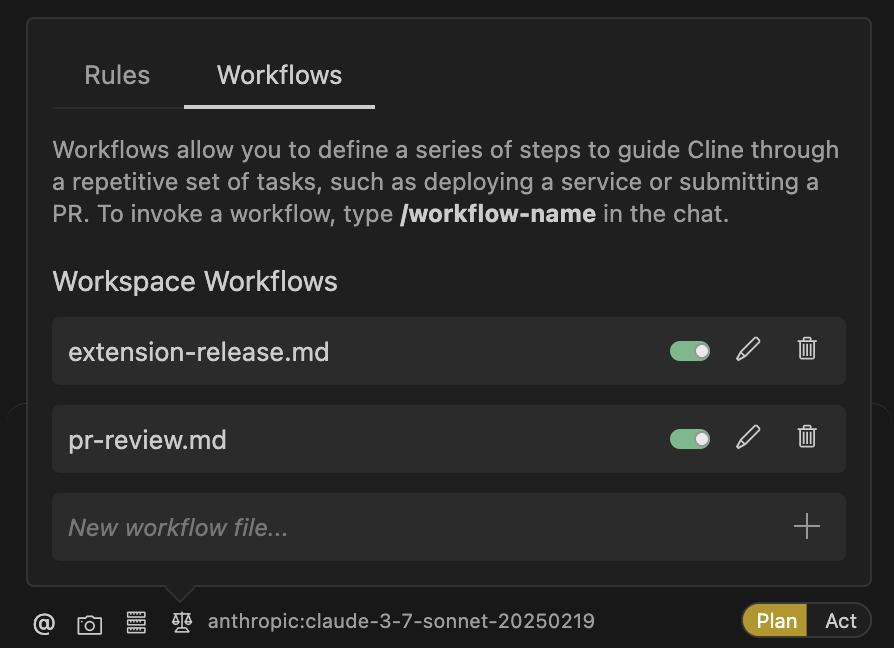
So, what's the big deal? For us, it boils down to a few key things:
- True "One-Shot" Power: Imagine kicking off a whole series of complex steps with just one simple
/[workflow-name.md]command (using the exact filename). That's the core idea. - It's More Than Just Scripting: These aren't just basic scripts. Workflows tap into Cline's ability to understand what you're doing, use its tools, and work with your code, making the automation much smarter.
- Real Time Savings: We're talking about tasks that used to take minutes, sometimes longer, now getting done in moments. Those savings add up fast.
- Tailored to Your Projects: Workflows live in your project's
.clinerules/workflows/folder, so they're version-controlled and specific to what that project needs.
A prime example we're already using internally (and the one featured in our video demo!) is a PR Review workflow. This workflow, detailed in our new documentation, uses the gh command-line tool to pull PR details, examine diffs, check surrounding files, analyze changes, and even ask for confirmation to approve the PR with a drafted comment. It transforms a manual, multi-step operation into a single command, giving you everything needed for an informed decision. The potential is massive, and we can't wait to see what you build.
You can dive deeper into creating and using workflows with our Workflows Documentation. You'll find more details there, including the pr-review.md example. For now, start thinking about those repetitive tasks you'd love to automate -- Workflows are here to help.
Other Key Enhancements & Fixes in v3.16
While Workflows are the focus, this release is packed with other significant improvements and stability gains, combining updates from both v3.16:
- Collapsible Recent Task List: Easily hide your task history when sharing your screen. (Thanks to community contributor cosmix!)
- Global Endpoint for Vertex AI: Higher availability and fewer 429 errors for Vertex AI users. (Thanks soniqua!)
- Improved Auto-Approve Functionality:
- Enable Auto-Approve Toggle: Easily turn auto-approve on/off without losing action settings.
- UI Styling Update: Conserved space in the auto-approve menu.
- Quick Actions Fix: Resolved issues with quick actions in auto-approve settings.
- Enhanced Gemini Model Interaction:
- Improved Retry Handling: Better UI feedback and progress indication for Gemini API request retries.
- Settings Organization: VSCode Advanced settings migrated to the Settings Webview for a cleaner experience.
- Memory Leak Fix: Addressed a memory leak that could occur during long sessions.
- Eternal Loading State Fix: Resolved issues when the last message was a checkpoint. (Thanks BarreiroT!)
Get Rolling with v3.16
Ready to unleash one-shot automation with Workflows and benefit from all the latest improvements?
- Update now via the VS Code Marketplace, Cursor, or Windsurf!
- Read the full Changelog
- Join the discussion on Discord
- Check out the new Workflows Documentation and our general Docs.
- If Cline is helping you build faster, please consider leaving a review. It makes a huge difference!
Happy Automating!
-Nick