
Cline v3.14: Improved Gemini Caching, /newrule Command, Enhanced Checkpoints & Key Updates
We're excited to announce Cline v3.14, bringing significant improvements to Gemini caching and cost transparency, more flexible checkpoints, a new command for rule creation, LaTeX support, and a host of quality-of-life updates driven by community feedback.
Let's dive into the highlights:
Improved Gemini Caching & Transparency
We know accurate cost tracking and efficient model usage are crucial. While Gemini's context caching offers potential savings, ensuring its effectiveness and providing clear visibility has been an ongoing effort.
v3.14 introduces several key improvements:
- More Robust Caching: We've refined the caching logic for both the Gemini and Vertex providers for increased reliability and better cost savings.
- Cache UI (OpenRouter/Cline): To improve transparency, we've added a Cache UI for the OpenRouter and built-in Cline providers. This gives you better visibility into when caching is active.
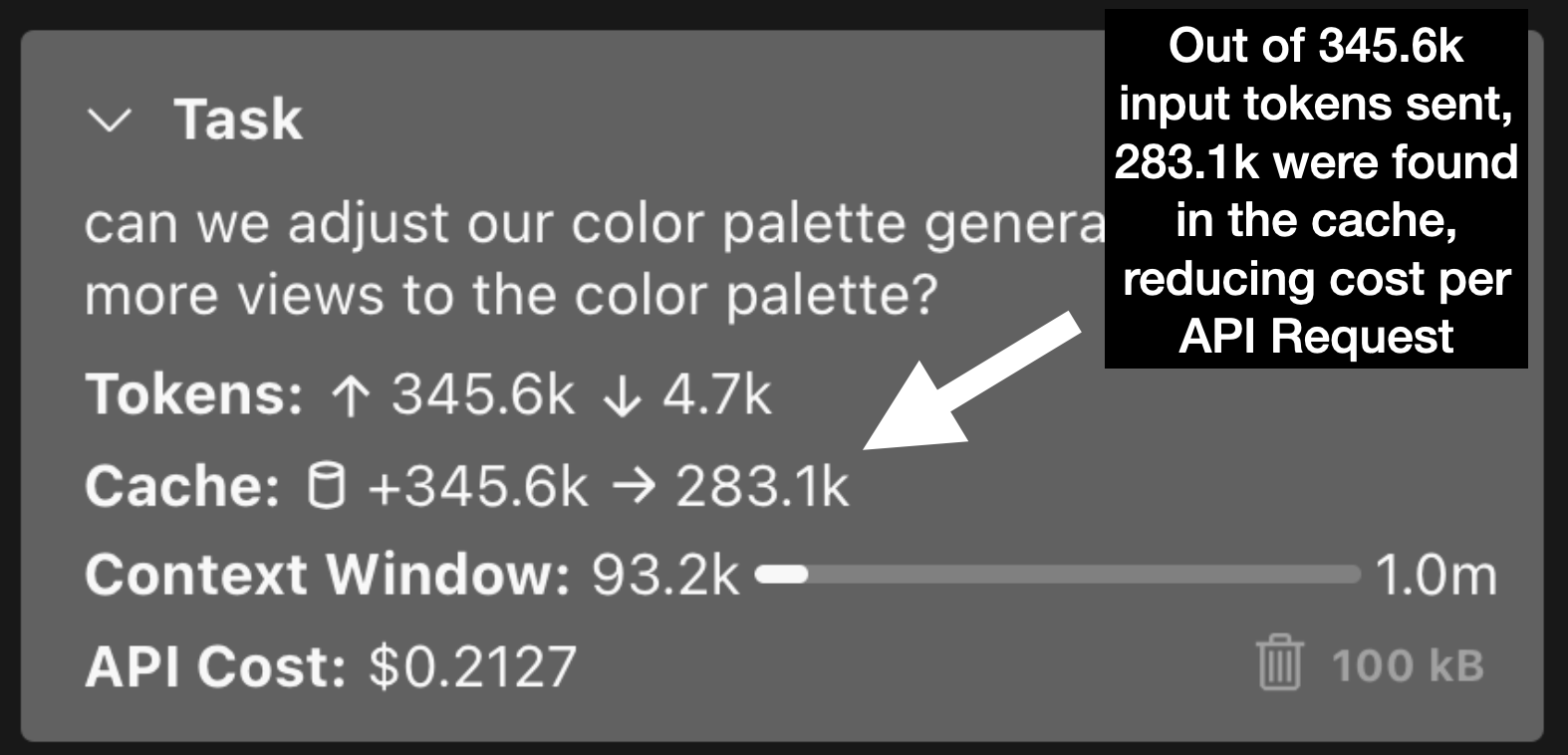
- Pricing Calculation Enabled: Pricing calculations are now enabled for Gemini and Vertex providers, offering better cost estimates during usage.
More Flexibility with Enhanced Checkpoints
Checkpoints are vital for managing complex tasks. We've added more checkpoints across the task workflow, allowing you to restore from more points than just file changes.
Most importantly, checkpoints are created throughout Plan mode. If the initial code generation isn't heading in the right direction, you can easily revert to the planning stage, make adjustments, and proceed without losing your work. This offers more granular control over the iteration process.
Pro Tip: Take advantage of the new Plan-to-Act checkpoint! Don't hesitate to revert if the first few code outputs aren't matching your vision. Refining the plan early is often faster than editing lots of generated code.
Generate Project Standards with /newrule
Need to document your project's design system or coding conventions to ensure consistency? The new /newrule slash command lets Cline do the heavy lifting.
Simply use the /newrule slash command and ask Cline to generate the rule you need. Leveraging its understanding of your project's context (code structure, libraries, patterns), Cline will analyze the relevant files and generate a .clinerules file documenting those standards. This helps maintain consistency for future development or onboarding new team members. Cline will even create the .clinerules folder if needed.
Pro Tip: Use /newrule to ask Cline to document various project standards – design system usage, API patterns, testing conventions, preferred refactoring techniques, tech stack summaries – ensuring consistency across your codebase and team.LaTeX Rendering (v3.14 special)
Coinciding with the v3.14 version number, we couldn't resist adding full LaTeX rendering support. Cline now correctly renders mathematical equations and other LaTeX markup directly in the chat.
Key Quality-of-Life Updates & Community Contributions
This release is packed with smaller but significant improvements:
- Improved Drag & Drop: Drag files directly from your OS's file explorer (Finder, Windows Explorer, etc.) into Cline. Just remember to hold Shift while dragging! Error handling for unsupported files is also improved.
- Copy Buttons: Added copy buttons to code blocks and markdown blocks for easier reuse. (Thanks @weshoke for the markdown button!)
- Batch History Deletion: Select and delete multiple tasks from your history at once. (Thanks @danix800!)
- Custom Timeouts: Configure API request timeouts for OpenRouter/Cline and Ollama providers in settings. (Thanks @WingsDrafterwork!) A separate terminal connection timeout setting is also available.
- Bedrock Updates: Support for custom model IDs (thanks @clicube!) and the Amazon Titan Text Premier model (thanks @watany!).
- Truncation Notice: Cline now explicitly notifies you when context is manually truncated.
- Task Header: Expanded by default for easier visibility.
- Fixes Galore: Addressed bugs related to terminal command race conditions, Windows path handling (thanks @DaveFres!), local development syntax errors (thanks @DaveFres!), git commit mentions, and cost calculations (thanks @BarreiroT!).
A huge thank you to all community contributors! 🙏
Get Started with v3.14
Cline v3.14 focuses on refining the core experience – improving caching visibility, making checkpoints more flexible, streamlining rule creation, and delivering numerous valuable updates.
Update Cline through the VS Code Marketplace to get started.
Check out the full changelog for all the details.
Let us know what you think! Share your experiences on our Reddit or Discord. Your feedback helps us continue to improve.
And as always, if Cline is helping you build faster, please consider leaving a review. It makes a huge difference!
Happy coding!