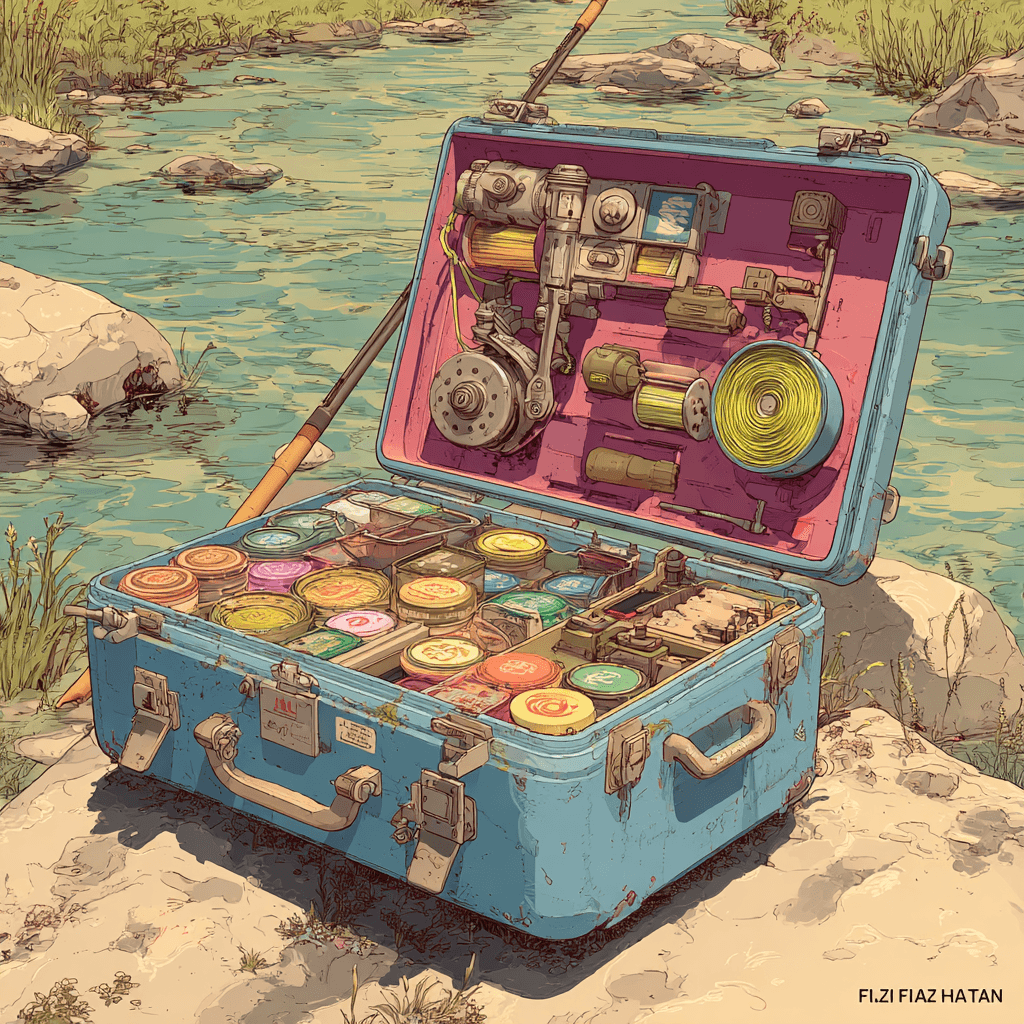
5 Recommended MCP Servers for Cline
An LLM's power isn't just in the model itself, but in the tools it can access. While base models are powerful, they often hit limitations when faced with tasks requiring up-to-the-minute information, interaction with live websites, or deep, structured reasoning.
MCP servers are dedicated tools that extend Cline’s capabilities, allowing it to overcome the inherent limitations of large language models. By connecting Cline to specialized servers for search, documentation, browser control, and more, you can create a workflow that gives Cline access to context outside of your codebase and your model's knowledge cutoff.
Research with Perplexity
LLMs are only as smart as the data they were trained on, which means their knowledge is often months or even years out of date. The Perplexity MCP server solves this by giving Cline access to the entire web, acting as a powerful, context-aware research assistant. Instead of you having to open a browser, search for information, and paste it back into your editor, Cline can use Perplexity to find relevant data, check for deprecated code, or discover the latest APIs, all while keeping it within the context of your task.
Up-to-date Docs with Context7
Working with new or rapidly changing libraries can be a challenge when your LLM’s training data is a few versions behind. The Context7 MCP, built by the team at Upstash, addresses this by providing Cline with access to up-to-date documentation for over 4,000 libraries. When you’re working on a project, you can simply tell Cline to "use context7," and it will fetch the latest, version-specific code examples and documentation, ensuring the code it generates is modern and accurate.
Scrape and Ingest with Firecrawl
Sometimes you need more than just a snippet of information; you need to ingest the entire contents of a website. The Firecrawl MCP server is a powerful tool for web scraping and data extraction. You can ask Cline to crawl an entire site, convert it to clean, readable Markdown, and use that data as context for its tasks. This is how developers are able to do things like clone an entire website in minutes or quickly grab all the documentation for a library in one go.
Reason Through Complexity with Sequential Thinking
Not all problems can be solved with a single burst of code. Complex tasks require structured, step-by-step reasoning. The Sequential Thinking MCP provides a framework for this, allowing Cline to break down complex problems into smaller, manageable steps. Unlike a model's internal thought process, Sequential Thinking makes the reasoning process visible and auditable, allowing the model to question its own assumptions and self-correct. While not necessary for every task, it is an indispensable tool for tackling the most challenging engineering problems.
We've observed that models like Google's Gemini 2.5 Pro, with its one-million-token context window, are particularly adept at managing multiple MCP servers. The larger context allows the model to hold the outputs of various tools in memory simultaneously, leading to more coherent and effective results.
Automate and Test with Puppeteer
Modern development requires more than just writing code; it requires testing and interaction. The Puppeteer MCP server gives Cline the ability to control a headless browser instance, allowing it to navigate websites, take screenshots, automate UI tests, and even interact with your live web applications. This is invaluable for everything from end-to-end testing to scraping dynamic content, effectively giving Cline eyes and hands to interact with the web.
Get Started
These five MCP servers provide a powerful foundation for any developer using Cline. You can install them directly from the MCP Marketplace in the Cline extension.
To learn more about building your own MCP servers, check out our documentation.
You can also join the conversation on our community Discord or on Reddit.