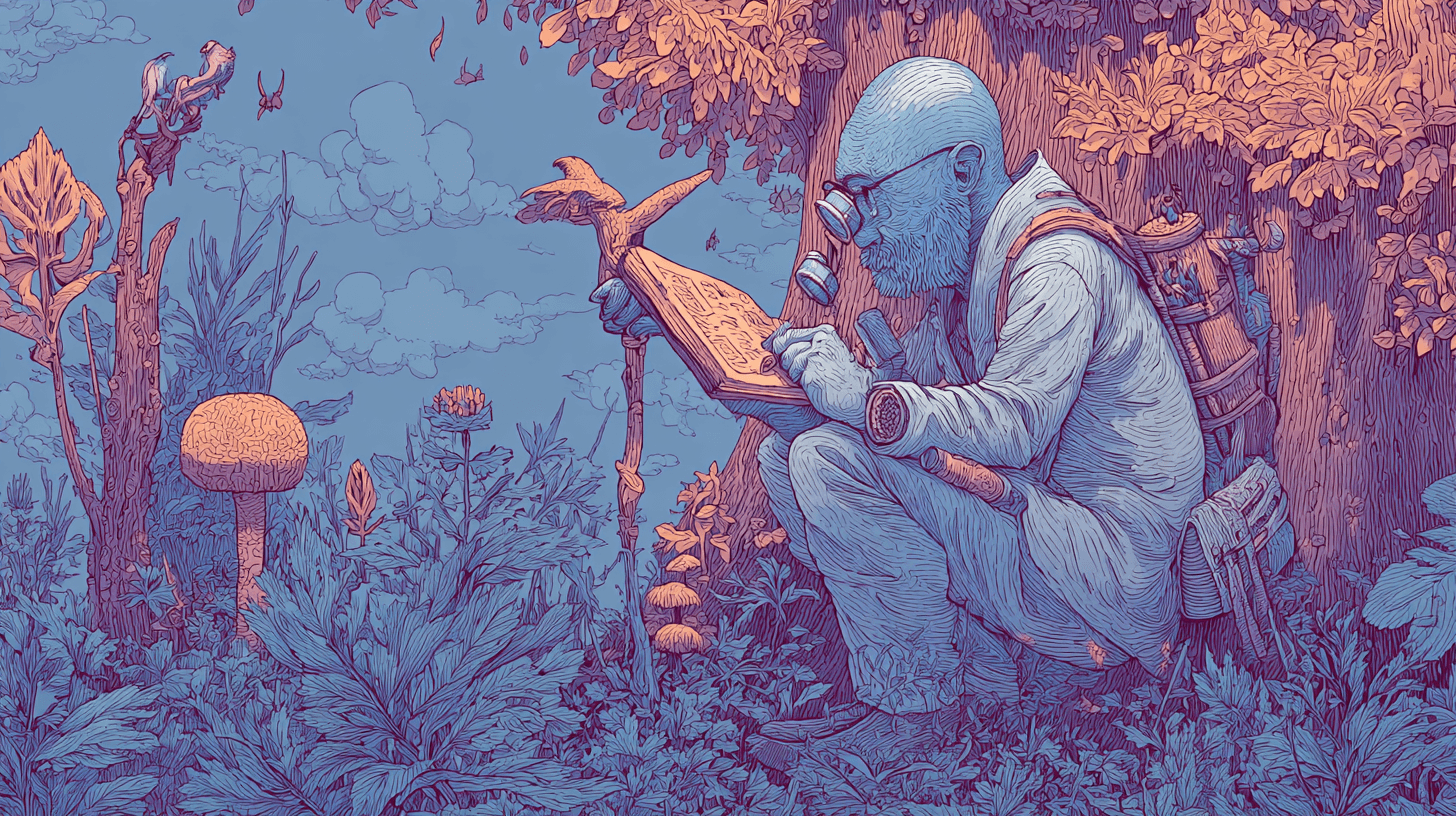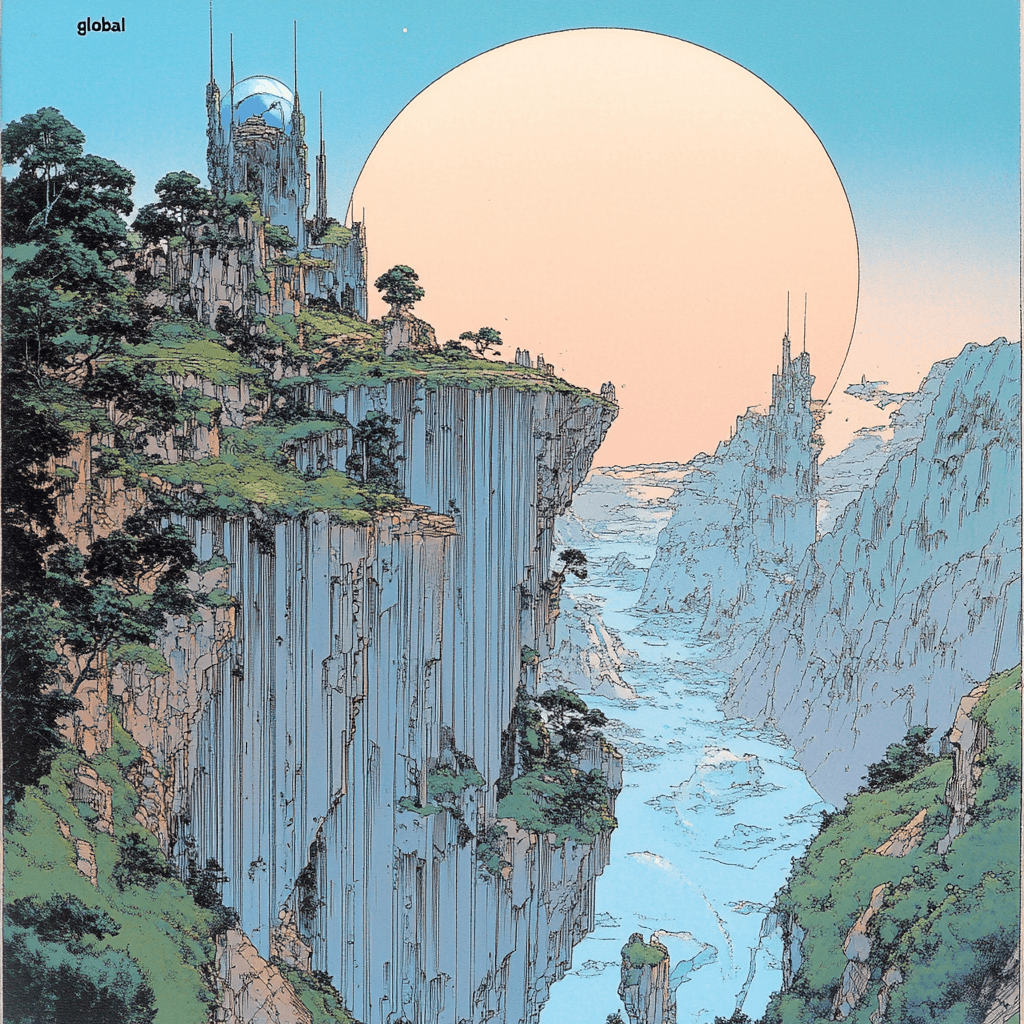
3.17: Global Workflows, UX Improvements, and More
Cline v3.17 brings several solid improvements to enhance your development workflow. The highlight is Global Workflows – a feature many of you have been requesting – along with a redesigned settings interface and expanded provider support.
Global Workflows
The standout feature in this release is global workflows. If you've built a workflow that works brilliantly in one project, you can now share it across all your workspaces.
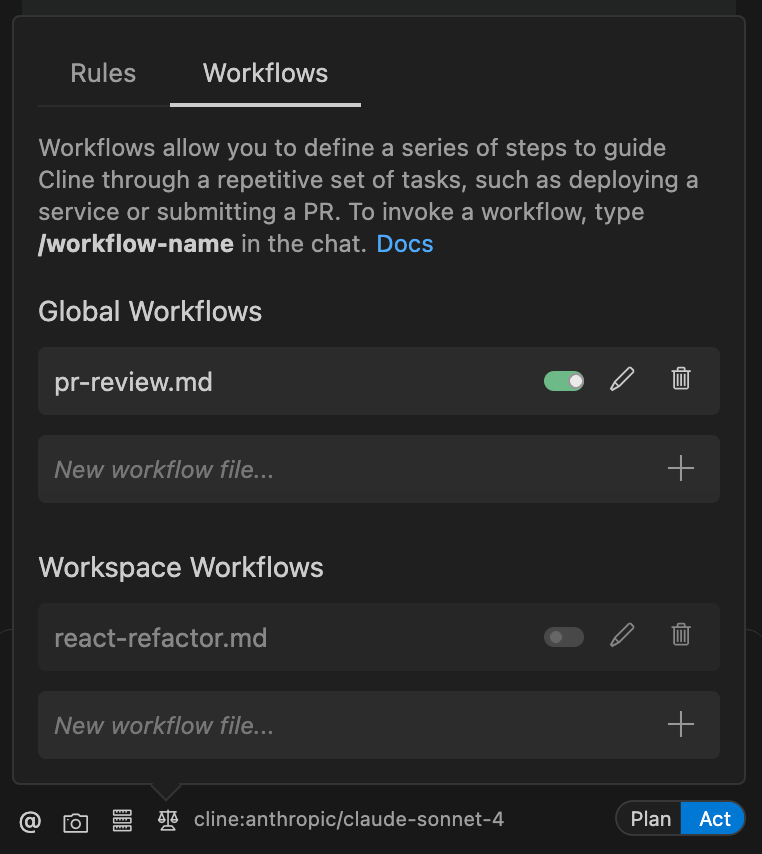
Here's how it works:
- Global workflows live in
~/Documents/Cline/Workflows - Local workflows in
.clinerules/workflows/take precedence
What's New
Major Updates:
- Global Workflows for sharing across projects
- Claude 4 (Sonnet & Opus) support across all providers (Anthropic, AWS Bedrock, Vertex AI)
- Redesigned settings page with tabbed interface
- Nebius AI Studio integration (Thanks @Aktsvigun!)
- Enhanced Act mode prompts with hotkey suggestions
Fixes & Improvements:
- MCP server configuration fixes
- Requesty provider model listing
- Consolidated advanced settings
- AWS Bedrock environment variable handling improvements (Thanks @DaveFres!)
- Various stability improvements
UI/UX Refinements
Beyond the headline features, we've made several quality-of-life improvements:
Redesigned Settings Page: Split into tabs for easier navigation. When you're managing multiple API keys, model selections, and MCP configurations, organization matters. (Thanks to Yellow Bat @dlab-anton for this contribution!)
Smart Act Mode Prompts: Cline now highlights and suggests hotkeys when the assistant prompts you to switch to Act mode. It's a small touch that makes the Plan/Act workflow more intuitive.
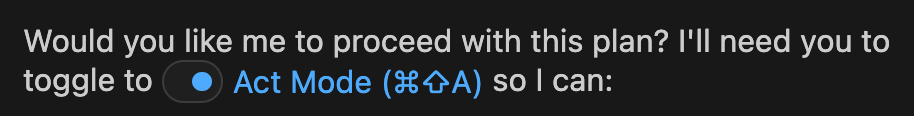
MCP Server Fix: Fixed a configuration bug that was preventing some MCP servers from initializing properly.
What's Next
Ready to try the improvements? Update Cline in VS Code, Cursor, or Windsurf marketplace and let us know how the new features work for your workflow.
Join the conversation:
- Discord: https://discord.gg/cline
- Reddit: https://www.reddit.com/r/cline/
- Docs: https://docs.cline.bot